The post सांसद प्रतिनिधि की गाड़ी में असामाजिक तत्वों ने लगाई आग first appeared on Bihar Darpan News.
]]>

सिवान/रघुनाथपुर-
क्षेत्र में लगातार बढ़ आपराधिक घटनाओं ने शासन प्रशासन की पोल खोल कर रख दी है। इसी बीच सिवान सांसद प्रतिनिधि तथा राजपुर निवासी सुरेश कुशवाहा की गाड़ी में अज्ञात लोगों द्वारा आग लगाने की घटना को अंजाम दिया गया है..सुरेश कुशवाहा ने बताया कि रात में 11 बजे गाँव के ही लोगो द्वारा मुझे बताया गया कि राजपुर मोड़ स्थित आफिस पर लगी हुई गाड़ी जल रही है उसी समय हमलोग आये लेकिन तबतक आग की लपटें बहुत ऊपर तक उठ रही थी….आग पर नियंत्रण नही पाया जा सका और देखते ही देखते कार पूरी तरह जल गई….कार के बगल में खड़ी ट्रैक्टर के भी कुछ हिस्से जले है लेकिन उसे समय रहते हटा लिया गया है। इस आगलगी की घटना से लाखों की क्षति हुई है।क्षेत्र में अपराधियों के हौसले किस कदर बुलंद है की कुछ दिन पूर्व ही रघुनाथपुर थानाध्यक्ष को सोशल मीडिया पर अपराधियों द्वारा भद्दी-भद्दी गालियाँ दी जा रही थी।देखना दिलचस्प होगा कि प्रशासन किस कदर अपराध पर लगाम लगाती है।

The post सांसद प्रतिनिधि की गाड़ी में असामाजिक तत्वों ने लगाई आग first appeared on Bihar Darpan News.
]]>The post व्यवसाय के लिए 15 सर्वश्रेष्ठ बिक्री पूर्वानुमान सॉफ़्टवेयर first appeared on Bihar Darpan News.
]]>
बिक्री पूर्वानुमान सॉफ़्टवेयर ऐसे उपकरण हैं जो भविष्य के बिक्री प्रदर्शन की भविष्यवाणी करने के लिए पिछले बिक्री डेटा, बाज़ार रुझान और अन्य प्रासंगिक कारकों का विश्लेषण करते हैं। वे व्यवसायों को संसाधन आवंटन, लक्ष्य निर्धारण और समग्र बिक्री रणनीति के बारे में सूचित निर्णय लेने में मदद करते हैं।
बिक्री पूर्वानुमान सॉफ्टवेयर वह निवेश है, जो आपकी बिक्री टीम को भविष्य देखने में मदद करता है। यह ऐतिहासिक बिक्री रिकॉर्ड को तोड़ता है, जिससे यह पिछले प्रदर्शन, बाजार की स्थितियों और वर्तमान बिक्री पाइपलाइन जैसे डेटा को ध्यान में रख सकता है। सॉफ़्टवेयर इन कारकों का अध्ययन करके और संभावित बिक्री विकास के संबंध में संभावित परिणामों का निर्धारण करके ऐसा करता है। इसलिए, यह व्यवसायों को डेटा का विश्लेषण करने और संसाधन आवंटन, लक्ष्यों और बिक्री रणनीति के संबंध में निर्णयों को सूचित करने के लिए इसका उपयोग करने में सक्षम बनाता है। यह आपके बिक्री करियर के लिए डेटा-संचालित नेविगेशनल सिस्टम की तरह काम करता है।
हाँ, इनमें से कई सॉफ़्टवेयर समाधानों में आपकी पाइपलाइन में जोखिम वाले सौदों की पहचान करने की सुविधाएँ शामिल हैं। ये सुविधाएँ संभावित जोखिमों को चिन्हित करने के लिए अवसर की उम्र, अवास्तविक समापन तिथियाँ और स्थिर प्रगति जैसे कारकों का विश्लेषण करती हैं। इन जोखिम वाले सौदों की शीघ्र पहचान करके, व्यवसाय संभावित नुकसान को कम करने और अपने बिक्री प्रयासों को अनुकूलित करने के लिए सक्रिय कदम उठा सकते हैं।
सॉफ़्टवेयर के साथ बिक्री पूर्वानुमानों को अपडेट करने की आवृत्ति विभिन्न कारकों पर निर्भर करती है, जिसमें आपके बाज़ार की अस्थिरता, आपके बिक्री चक्र की गति और नए डेटा की उपलब्धता शामिल है। सामान्य तौर पर, पूर्वानुमानों को नियमित रूप से अपडेट करने की अनुशंसा की जाती है, जैसे कि मासिक या त्रैमासिक, ताकि यह सुनिश्चित हो सके कि वे आपके व्यावसायिक वातावरण में नवीनतम रुझानों और परिवर्तनों को दर्शाते हैं।
बिक्री पूर्वानुमान उपकरण/सॉफ़्टवेयर में अक्सर बिक्री रणनीतियों और पहलों के प्रदर्शन को ट्रैक करने की सुविधाएँ शामिल होती हैं। वास्तविक परिणामों के साथ अनुमानित बिक्री की तुलना करके, व्यवसाय विभिन्न रणनीतियों की प्रभावशीलता का मूल्यांकन कर सकते हैं, सुधार के लिए क्षेत्रों की पहचान कर सकते हैं और बेहतर परिणाम प्राप्त करने के लिए अपने दृष्टिकोण को परिष्कृत कर सकते हैं।

The post व्यवसाय के लिए 15 सर्वश्रेष्ठ बिक्री पूर्वानुमान सॉफ़्टवेयर first appeared on Bihar Darpan News.
]]>The post AI Tools and Software For Finance first appeared on Bihar Darpan News.
]]>
In the finance world of 2024, AI has become a game changer for finance teams. Investors now closely examine a company’s financial details before deciding to invest, and AI is playing a significant role here. By automating tasks, improving predictions, and aiding decision-making, AI is making a big impact. It effortlessly handles large volumes of data and offers solutions for budgeting and tax issues. In this article, we’ll explore how AI tools and software for finance have transformed the financial sector and have simplifying operations, and empowering professionals to make smart decisions in today’s fast-paced market.
How AI can Assist in Finance?
AI can be a valuable asset to professionals in the finance industry across various facts:
- Automated Expense and Income Tracking: AI streamlines the process of recording and categorizing financial transactions, offering insights and reports by recognizing recurring patterns in the data.
- Chatbots for Customer Interaction: AI-driven chatbots provide real-time responses to customer inquiries, offering basic financial guidance and account information. They efficiently handle routine tasks and escalate complex issues to human representatives.
- Fraud Detection Systems: AI analyzes vast transactional data sets in real time, pinpointing irregularities indicative of potential fraudulent activities, enhancing security measures.
- Risk Assessment and Management: AI-driven predictive analytics and scenario modeling enable professionals to evaluate and mitigate financial risks effectively.
- Credit Scoring and Underwriting Optimization: AI processes extensive data swiftly to evaluate creditworthiness, expediting credit decision-making and underwriting processes.
- Compliance Oversight: AI monitors transactions for regulatory adherence, promptly flagging potential violations to mitigate risks of penalties and reputational harm.
Advantages of Using AI Tools and software for Finance
- Spotting Risks: AI in finance offers visual representations of data, aiding in predicting future growth and avoiding downturns. This helps investors assess potential risks more effectively.
- Cutting Costs: AI streamlines operations and slashes manual tasks, leading to lower operational expenses.
- Fraud Protection: AI tools are crucial in cybersecurity, swiftly detecting unusual transactions and thwarting fraud with minimal errors.
- Process Automation: AI accelerates manual tasks in finance, boosting efficiency and freeing up human resources for more complex responsibilities.
- Enhanced Support: AI aids in market research and data organization, delivering quicker predictions and insights compared to manual methods.
Challenges & Benefits
While AI brings promising advancements to finance, there are still hurdles to overcome. One concern is the potential for manipulation and hacking, posing risks to accurate data. Misconfigurations may also lead to errors, impacting financial institutions negatively. Despite these challenges, AI presents vast opportunities for growth and efficiency in finance, benefiting both institutions and customers. It streamlines processes, saving time for customers and aiding in the sector’s expansion. However, full reliance on AI remains distant, as human-generated data still plays a crucial role in decision-making.
Also Read: AI Tools For Accounting
Best 10 Tools & Software’s for Finance
| S NO. | AI TOOLS | PRICE | BEST FOR |
|---|---|---|---|
| 1. | Alpaca | Free | Algorithmic trading solutions |
| 2. | Kensho | $20 per month | Predictive analytics in finance. |
| 3. | AlphaSense | 14 Days free | Financial insights & analysis. |
| 4. | Sentieo | 14 days free | Financial Research Insights. |
| 5. | Yseop | Available upon request | Financial Report Generation |
| 6. | PortfolioAI | 14 Days Free | investment portfolios efficiently |
| 7. | Sage Intacct | $52.92 per month | Financial Management |
| 8. | H2O.ai | Free | Machine learning analytics. |
| 9. | Ayasdi | $15 Per month | Anomaly detection |
| 10. | DataRobot | 14 Days free | Automated Machine Learning |
About The Tools & Software’s
1. Alpaca
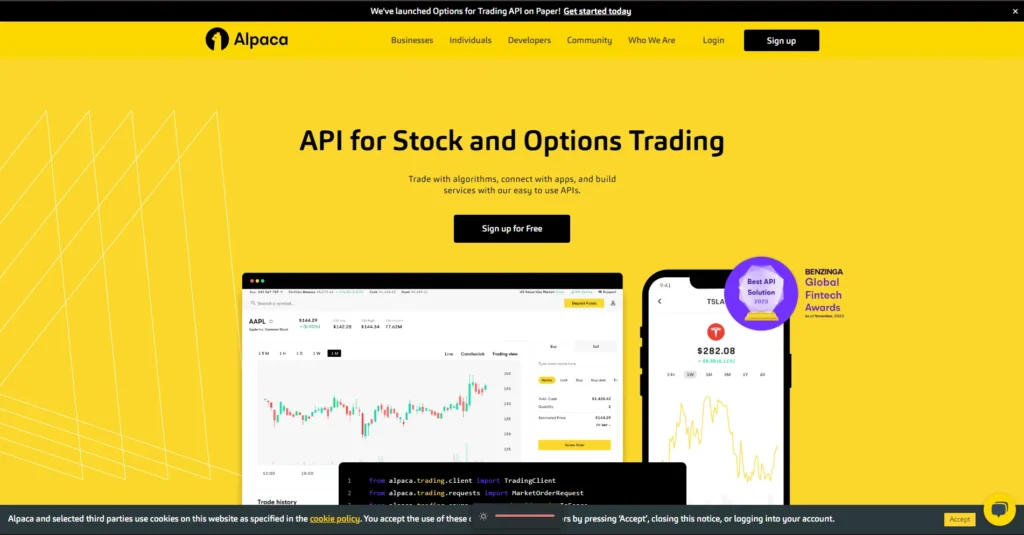
Alpaca offers an API for trading on financial markets, allowing developers to access real-time data, execute trades, and manage portfolios programmatically. With commission-free trading for US stocks and ETFs, Alpaca simplifies the development of trading algorithms for both individual investors and institutional traders.
How to use:
- Sign Up and Log In: Create an account and log in to the Alpaca AI Tool platform.
- Input Data: Provide the tool with data to analyze, such as text, images, or audio.
- Choose Functionality: Select the task you want the AI tool to perform, like text summarization or image recognition.
- Customize Settings (Optional): Adjust settings like language or output format if needed.
- Process Data: Activate the tool to process your data, which might take some time.
- Review Results: Check the results generated by the tool, such as summaries or sentiment scores.
- Download or Integrate Output: Download the output for further analysis or integrate it into your workflow.
Features:
- Text Analysis
- Image Recognition
- Audio Processing
- Customization
- Integration
- Ease of Use
2. Kensho
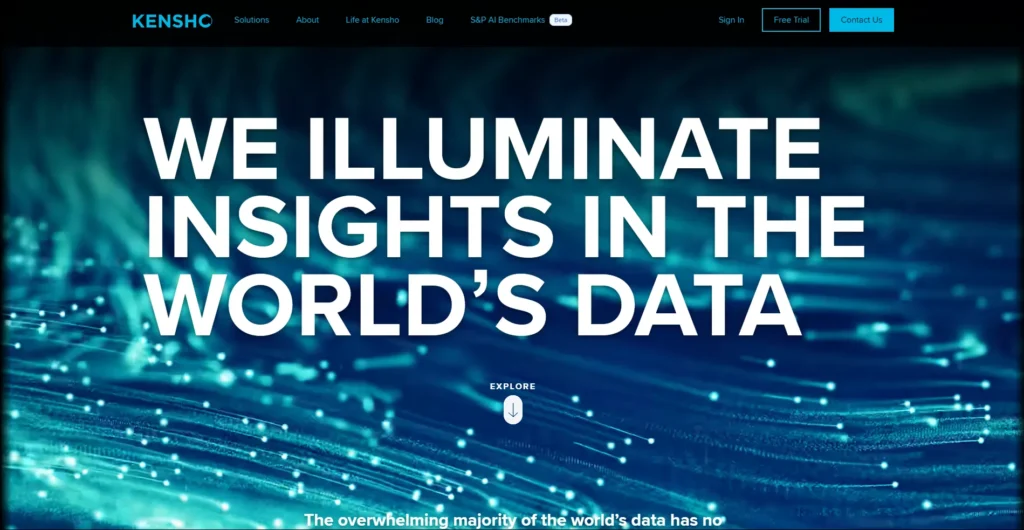
Kensho is a data analytics and machine learning company specializing in providing actionable insights for financial markets. Their platform utilizes AI algorithms to analyze vast amounts of data, including news, financial reports, and market trends, to generate real-time insights for investors and financial professionals. Kensho’s technology aims to help users make more informed decisions by providing timely and relevant information about market events and their potential impact on investments.
How to use:
- Access Kensho: Sign up for Kensho and log in to the platform.
- Choose Analysis Type: Select the type of analysis you want to perform, such as stock market trends, economic indicators, or specific asset classes.
- Input Parameters: Input the relevant parameters for your analysis, such as specific stocks, time periods, or economic factors.
- Run Analysis: Initiate the analysis process and wait for Kensho to process the data.
- Review Results: Examine the results provided by Kensho, including insights, trends, correlations, and predictions.
- Make Informed Decisions: Use the insights gained from Kensho’s analysis to inform your investment strategies or decision-making processes.
Features:
- Advanced Analytics
- Data Visualization
- Predictive Capabilities
- Customization
- Real-Time Updates
3. AlphaSense
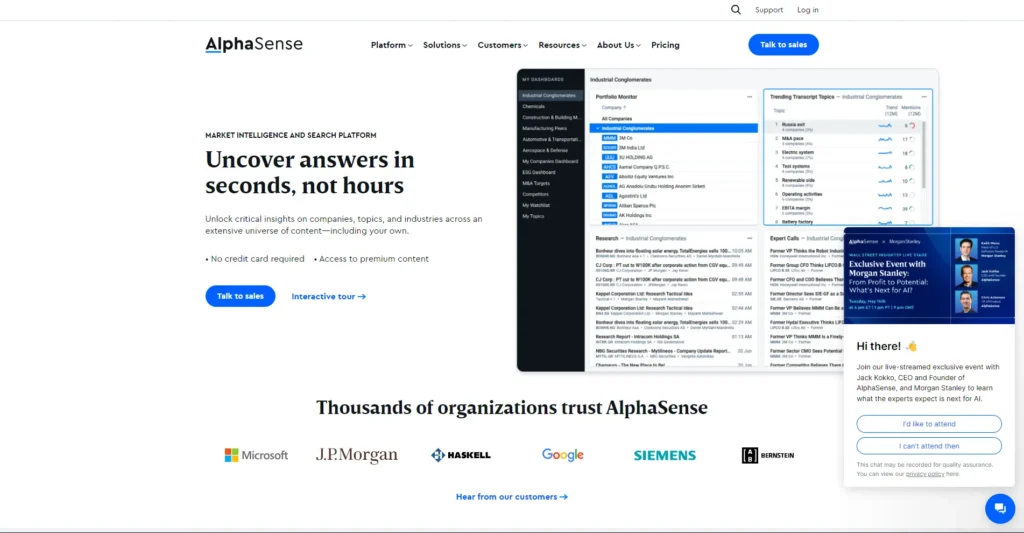
AlphaSense is a comprehensive search engine designed specifically for financial professionals. It allows users to search across a wide range of sources including company filings, transcripts, news articles, and research reports. AlphaSense utilizes natural language processing and machine learning to quickly and accurately extract relevant information from these sources, providing users with actionable insights and helping them make informed investment decisions.
How to use:
- Access and Login: Sign up for an account and log in to the AlphaSense platform.
- Define Search Parameters: Input your search query with specific keywords, companies, or industries.
- Refine Search: Narrow down results using filters like date range, document type, and geographic region.
- Analyze Results: Review various document types such as SEC filings and news articles in the search results.
- Extract Insights: Utilize AlphaSense’s AI for sentiment analysis, trend identification, and data visualization.
Features:
- Semantic Search
- Document Summarization
- Data Visualization
- Collaboration Tools
- Mobile Accessibility
Also Read: Invoice Processing Automation Software
4. Sentieo
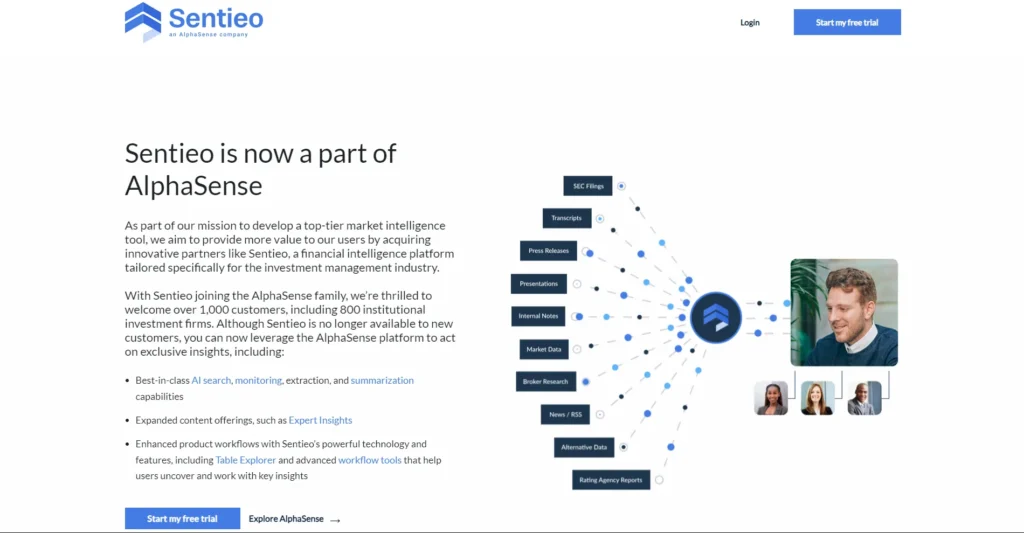
Sentieo is a financial research platform that integrates data analytics, document search, and collaboration tools to streamline investment research workflows. It enables users to search across a vast array of financial documents, including filings, transcripts, presentations, and news articles, using advanced search capabilities powered by natural language processing. Sentieo’s platform also includes features for financial modeling, data visualization, and collaboration, allowing investment professionals to conduct comprehensive research and analysis efficiently.
How to use:
- Sign Up/Login: Create an account or log in to Sentieo platform for financial research.
- Dashboard Navigation: Explore dashboard layout for easy access to features and tools.
- Search Functionality: Find financial data, documents, news, and insights with powerful search.
- Document Search: Access extensive database including SEC filings, transcripts, and presentations.
- Data Analysis Tools: Visualize data, perform analysis, and identify trends with advanced tools.
- Collaboration: Share research findings and collaborate with team members through annotations and comments.
Features:
- Comprehensive Data
- Document Insights
- Visualization Tools
- Customization
- Mobile Access
- Security
5. Yseop
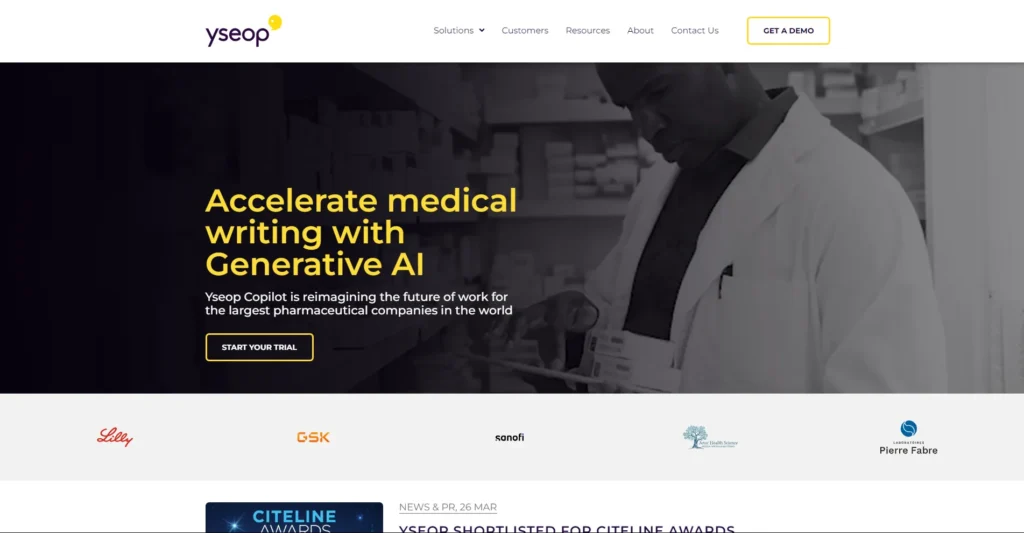
Yseop is a natural language generation (NLG) software company that specializes in turning data into written narratives. Its platform uses artificial intelligence algorithms to analyze data and generate human-like text automatically. Yseop’s NLG technology is particularly useful in the finance industry for tasks such as financial reporting, customer communications, and regulatory compliance documentation. By automating the process of generating written content, Yseop helps finance professionals save time, reduce errors, and improve the clarity and consistency of their communications.
How to use:
- Access Yseop: Sign up for Yseop and gain access to its platform or integrate its API into your existing software system.
- Input Data: Provide the necessary data or information that you want to generate insights or reports on.
- Define Rules: Set up rules and parameters for Yseop to follow. This includes specifying the format, style, and structure of the generated content.
- Generate Content: Let Yseop do its magic. It will analyze the input data and apply the defined rules to generate human-like, coherent text.
Features:
- Natural Language Generation
- Customizable Rules
- Multi-Language Support
- Integration
- Scalability
- Security
6. PortfolioAI
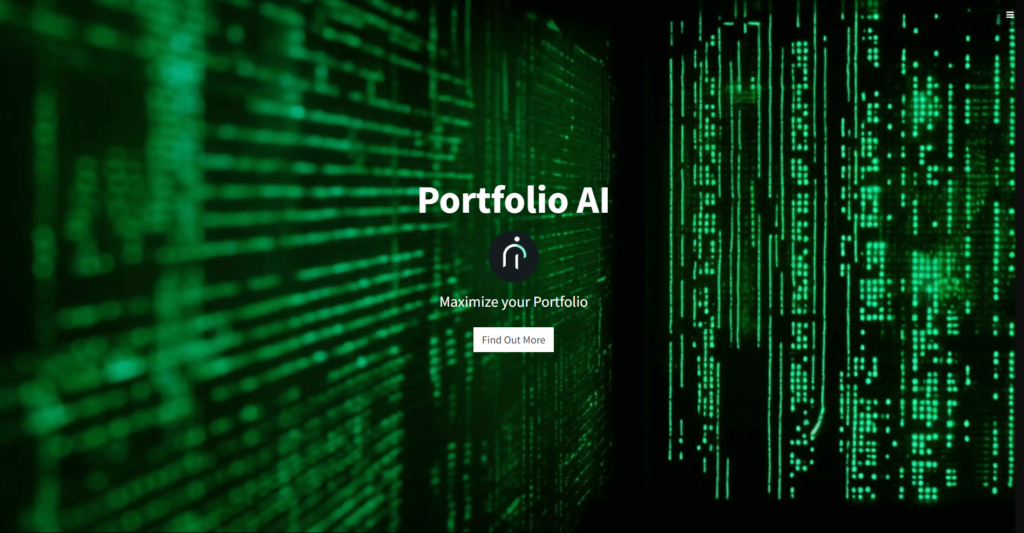
PortfolioAI is an AI-powered investment platform designed to assist investors in building and managing their portfolios more effectively. The platform utilizes machine learning algorithms to analyze market trends, assess risk, and identify investment opportunities tailored to each user’s financial goals and risk tolerance. PortfolioAI provides personalized recommendations for asset allocation, diversification, and rebalancing, helping investors optimize their portfolios for better performance. Additionally, the platform offers real-time monitoring and analysis of portfolio performance, allowing users to make informed decisions and adjust their investment strategies as needed.
How to use:
- Sign Up/Login: Begin by signing up or logging into the PortfolioAI platform.
- Portfolio Creation: Create a new portfolio or import an existing one by specifying the assets and their respective allocations.
- AI Analysis: PortfolioAI employs advanced algorithms to analyze your portfolio, considering various factors like risk tolerance, diversification, and market trends.
- Optimization Suggestions: Based on the analysis, PortfolioAI provides optimization suggestions to enhance your portfolio’s performance, such as rebalancing recommendations and asset reallocation strategies.
- Execution: Implement the suggested changes to your portfolio through your brokerage account or trading platform.
Features:
- Portfolio Analysis
- Risk Management
- Diversification Optimization
- Performance Tracking
- Rebalancing Recommendations
- Customization Options
7. Sage Intacct
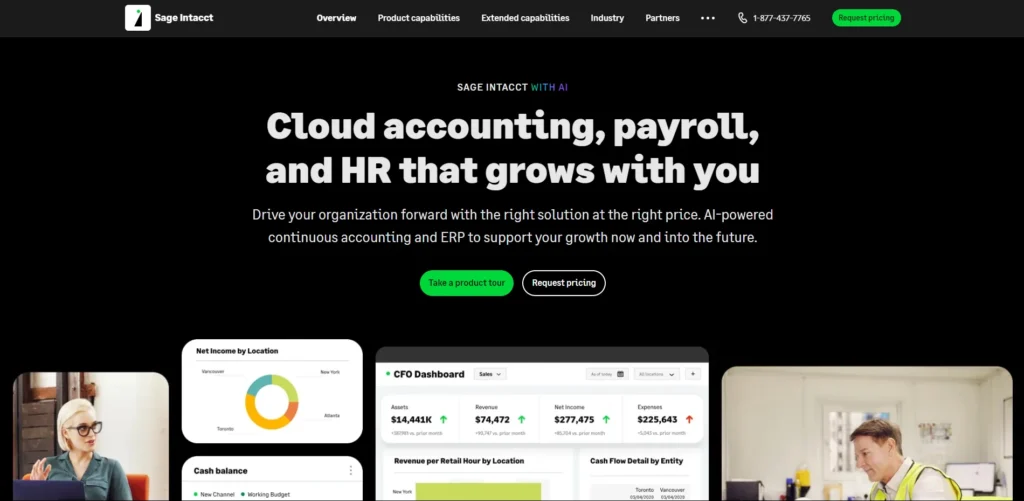
Sage Intacct is a cloud-based financial management software solution designed for small and midsize businesses. It offers a comprehensive suite of tools for accounting, budgeting, and financial reporting, helping businesses streamline their financial operations and gain better visibility into their financial performance. Sage Intacct automates manual processes such as invoice processing, expense management, and revenue recognition, saving time and reducing errors. Its flexible reporting and dashboard capabilities provide actionable insights that enable businesses to make informed decisions and drive growth. Additionally, Sage Intacct integrates with other business applications, allowing for seamless data flow across different departments and systems.
How to use:
- Set Up: Begin by creating an account on Sage Intacct’s platform and configuring your company’s financial details.
- Data Entry: Input your financial data into the system, including invoices, bills, expenses, and payroll information.
- Automation: Utilize automation features to streamline repetitive tasks such as invoice processing and reconciliation, saving time and reducing errors.
- Reporting: Generate customizable financial reports and dashboards to gain insights into your company’s performance and make informed decisions.
- Integration: Integrate Sage Intacct with other business software such as CRM systems or payroll platforms for seamless data exchange.
Features:
- Scalability
- Accessibility
- Customization
- Compliance
- Security
- Real-time Insights
8. H2O.AI
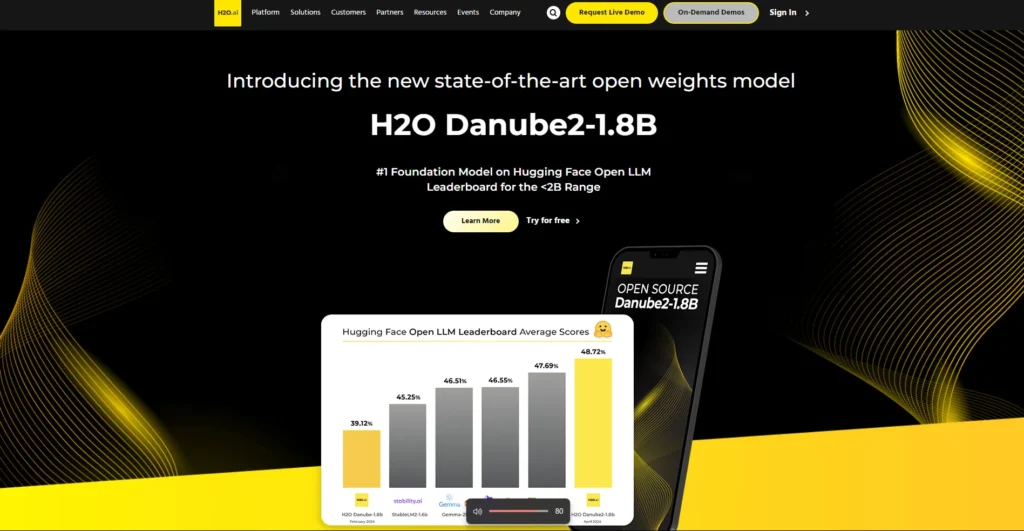
H2O.ai is an open-source artificial intelligence platform that provides tools and algorithms for data analysis and machine learning. It allows users to build and deploy predictive models for various applications, including finance, healthcare, and marketing. H2O.ai’s platform is designed to be user-friendly and scalable, making it accessible to both data scientists and business users. With its advanced algorithms and automated model tuning capabilities, H2O.ai enables organizations to derive valuable insights from their data and make better-informed decisions.
How to use:
- Installation: Install H2O.ai by following the instructions on their website or using pip if you’re using Python.
- Data Preparation: Load your dataset into H2O.ai. It supports various formats like CSV, Excel, or directly from databases.
- Model Building: Choose a machine learning algorithm from H2O.ai’s library and train your model on the dataset.
- Model Evaluation: Evaluate your model’s performance using metrics like accuracy, precision, recall, or area under the ROC curve.
- Deployment: Once satisfied with the model, deploy it for production use.
Features:
- Scalability
- Automatic Machine Learning (AutoML)
- Support for Various Algorithms
- Interpretability
- Integration
9. Ayasdi
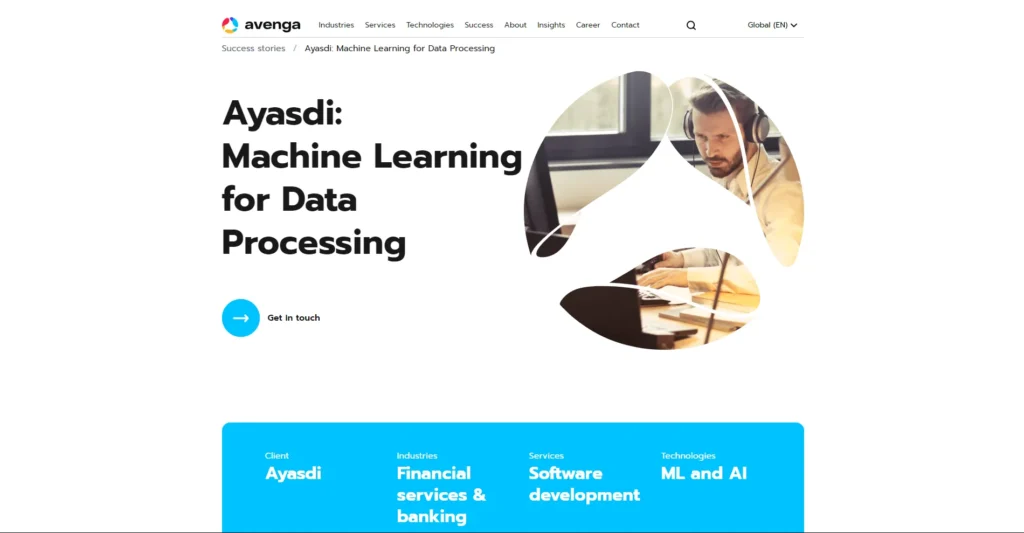
Ayasdi is a machine intelligence software company that focuses on providing solutions for complex data analysis and insights generation. Their platform utilizes topological data analysis and machine learning algorithms to uncover patterns and insights within large and diverse datasets. Ayasdi’s technology is particularly useful in industries such as healthcare, finance, and cybersecurity, where understanding complex data relationships is crucial for decision-making and risk management. By automating the process of data analysis and insights generation, Ayasdi helps organizations accelerate their innovation and improve their operational efficiency.
How to use:
- Data Preparation: First, upload your dataset into the Ayasdi platform.
- Topological Data Analysis (TDA): Ayasdi uses TDA to analyze complex datasets and extract meaningful insights.
- Model Building: Utilize Ayasdi’s machine learning algorithms to build predictive models and uncover patterns in your data.
- Visualization: Ayasdi offers interactive visualizations to explore the relationships and structures within your data.
- Collaboration: Collaborate with team members by sharing insights and findings directly within the platform.
Features:
- Automated Insights
- Predictive Analytics
- Scalability
- Interactivity
- Collaboration
Also Read: AI Tools For Coding
10. DataRobot
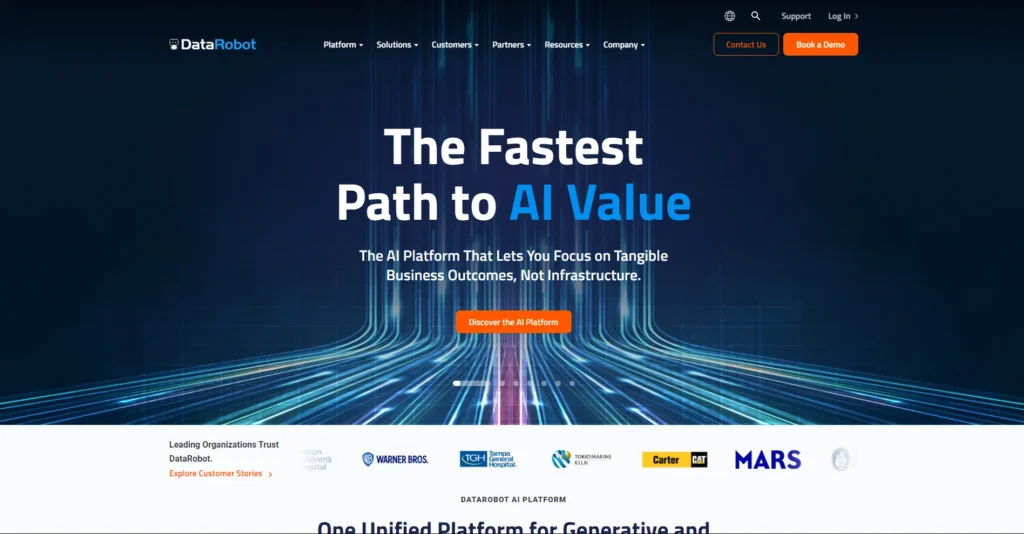
DataRobot is an automated machine learning platform that empowers organizations to build and deploy predictive models quickly and efficiently. It automates the end-to-end process of developing machine learning models, from data preparation and feature engineering to model selection and deployment. DataRobot’s platform is user-friendly and scalable, making it accessible to both data scientists and business users. With its advanced algorithms and automated model tuning capabilities, DataRobot enables organizations to derive actionable insights from their data and make better-informed decisions.
How to use:
- Data Preparation: DataRobot’s platform uploads and analyzes datasets to identify patterns and relationships.
- Model Building: DataRobot tests machine learning algorithms and optimizes feature engineering to find the best models.
- Model Evaluation: DataRobot provides comprehensive insights and visualizations on model performance metrics.
- Deployment: DataRobot enables easy deployment of selected models into production with API integration.
- Monitoring and Management: DataRobot continuously monitors model performance, alerts to issues, and facilitates retraining with new data.
Features:
- Automated Machine Learning (AutoML)
- Model Interpretability
- Scalability
- Integration
- Collaboration
- Time Series Forecasting
Conclusion
In conclusion, AI tools and software have become indispensable assets for finance professionals, revolutionizing the way financial tasks are performed and decisions are made. From automating mundane tasks to providing actionable insights from vast amounts of data, AI is reshaping the finance industry by enhancing efficiency, accuracy, and innovation. As the adoption of AI continues to grow, finance teams and institutions can expect to see further improvements in decision-making processes, risk management, and overall operational effectiveness, ultimately driving better outcomes in today’s dynamic and competitive financial landscape.
FAQ’s
1. How does AI help in financial services?
AI can help financial companies by looking at lots of data about transactions. It can find strange things happening and tell when something seems suspicious. This helps the companies stop fraud and protect people’s accounts from being used wrongly.
2. How does AI in finance help automate tasks?
AI can help financial companies find unusual behavior in their records, like strange purchases or transfers, which might mean someone is trying to cheat the system. By doing this, AI can help these companies lose less money, keep people’s accounts safe, and stop fraud from happening.
3. How does AI help in catching fraud in finance?
AI can help financial companies find weird transactions and mark them as suspicious. It looks for patterns that might show fraud. This helps companies lose less money, keep their customers’ accounts safe, and stop fraud before it happens.

The post AI Tools and Software For Finance first appeared on Bihar Darpan News.
]]>The post होटल उद्योग के लिए 15 सर्वश्रेष्ठ डिजिटल मार्केटिंग एजेंसियां first appeared on Bihar Darpan News.
]]>
मार्केटिंग के चार पी प्रभावी मार्केटिंग रणनीतियों को तैयार करने के लिए स्तंभ के रूप में काम करते हैं।
मार्केटिंग के चार पी (उत्पाद, मूल्य, स्थान और प्रचार) आतिथ्य सहित विभिन्न उद्योगों में उपयोग किया जाने वाला एक मौलिक विपणन ढांचा है। यहां बताया गया है कि वे विशेष रूप से होटल उद्योग पर कैसे लागू होते हैं:
सबसे पहले, “उत्पाद” उन विशिष्ट विशेषताओं और सेवाओं को संदर्भित करता है जो एक होटल प्रदान करता है; इनमें आवास विकल्प, भोजन चयन और सुविधाएं शामिल हैं।
कीमतया दूसरा पी, उचित मूल्य निर्धारण योजना ढूंढ रहा है जो होटल को बाजार में प्रतिस्पर्धी और उसके मूल्य प्रस्ताव के अनुरूप बनाए रखता है।
तीसरा, जगह वितरण के उन चैनलों पर ध्यान केंद्रित करता है जिनका उपयोग होटल ग्राहकों को अपनी सेवाएं प्रदान करने के लिए करता है, जिसमें प्रत्यक्ष बुकिंग, इंटरनेट ट्रैवल एजेंट और अन्य प्लेटफ़ॉर्म शामिल हैं।
अंततः, पदोन्नति इसमें होटल को प्रचारित करने, नए ग्राहकों को आकर्षित करने और इसे प्रतिस्पर्धी प्रतिष्ठानों से अलग करने के लिए उपयोग की जाने वाली सभी मार्केटिंग रणनीतियाँ शामिल हैं। इन रणनीतियों में ब्रांडिंग, विज्ञापन और प्रचार अभियान शामिल हैं।

The post होटल उद्योग के लिए 15 सर्वश्रेष्ठ डिजिटल मार्केटिंग एजेंसियां first appeared on Bihar Darpan News.
]]>The post Best AI Tools For Coding (Free/Best) first appeared on Bihar Darpan News.
]]>
AI tools for coding make programming easier and more important by helping developers write code faster and with fewer mistakes. They predict what code you need, find errors in your code, and can even write code for you. This saves time and makes sure the code works well.
AI coding tools are like magic assistants for programmers. They can predict what code you’ll write next, find mistakes in your code, and even write code for you based on what you describe. They’re like having a smart friend who’s always there to help you out when you’re stuck. These tools are making coding faster, less stressful, and more fun than ever before. So let’s find out some amazing AI Tools for Coding …
What is Coding?
Coding is the process of designing, writing, testing, and maintaining the source code of computer programs. It involves creating instructions (code) that a computer can understand and execute to perform specific tasks or achieve particular goals. Coding is like giving instructions to a computer. Just like you tell a friend how to get somewhere, code gives computers step-by-step instructions to do things. These instructions are written in a special language that computers can understand. There are many different coding languages, but they all use a set of rules to tell the computer what to do.
For example, a simple line of code might tell a computer to show the words “Hello, world!” on the screen. Coders can write more complex instructions to create websites, apps, games, and anything else you can imagine a computer doing!
What are AI Coding Tools ?
AI coding tools are like supercharged assistants for programmers. They use artificial intelligence to boost your coding workflow in several ways. Imagine these tools as having three main superpowers:
- Code Completion on Steroids: They can predict what code you’ll write next, filling in entire lines or functions based on your context. No more wasting time typing repetitive code!
- Bug-Zapping Buddies: AI coding tools act like watchful companions, scanning your code for errors and potential problems as you write. They can even suggest fixes, saving you the headache of debugging.
- AI-Powered Code Generation: Some advanced tools can understand your intent in plain English. Describe what you want your code to do, and they might even generate complete blocks of code for you, letting you focus on the bigger picture.
These tools are making programmers more productive and helping them write cleaner, more reliable code.
Also Read: AI Prompt Generators
What is AI Coding Assistant?
Imagine a super-powered code buddy! An AI coding assistant is a software tool that uses artificial intelligence to help you write code faster and with fewer errors. It acts like a combination of a smart autocomplete, a code reviewer, and a helpful chat all rolled into one.
As you type, the AI assistant suggests relevant code snippets based on what you’re working on. It can also identify bugs and recommend fixes, saving you debugging time. Think of it as having an extra pair of eyes constantly checking your work for mistakes and offering ways to improve it. These AI assistants are becoming increasingly sophisticated, even able to understand your intent and generate entire blocks of code based on your descriptions in plain English.
What are Top 12 Best AI Tools for Coding?
1. GitHub Copilot
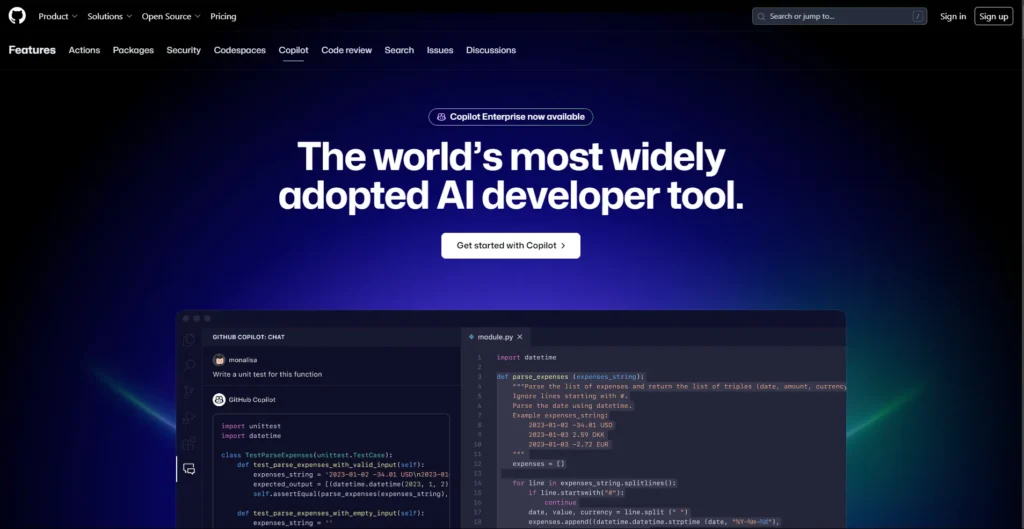
This AI-powered code completion tool assists developers in writing code by providing suggestions and auto-completion based on the context.
How to use:
Preparation:
- Install the Extension: Head over to the Visual Studio Code Marketplace and search for “GitHub Copilot.” Install the official extension by GitHub.
- Activate Subscription: You’ll need an active GitHub Copilot subscription (free trial available) to use the features. Activate it through your GitHub account settings.
Using Copilot:
- Start Typing Code: Begin writing your code in a supported language (e.g., Python, JavaScript).
- Get Suggestions: Copilot might automatically suggest code completions as you type. These appear in grayed-out text.
- Accept Suggestions: Press Tab to accept a suggested code snippet.
- Refine with Comments: If Copilot doesn’t suggest what you need, write comments describing the desired functionality. Press Enter after the comment, and Copilot might offer relevant suggestions.
- Explore More Options: Press Alt + ] (or Option + ] on Mac) to see alternative suggestions for the current line.
2. TabNine
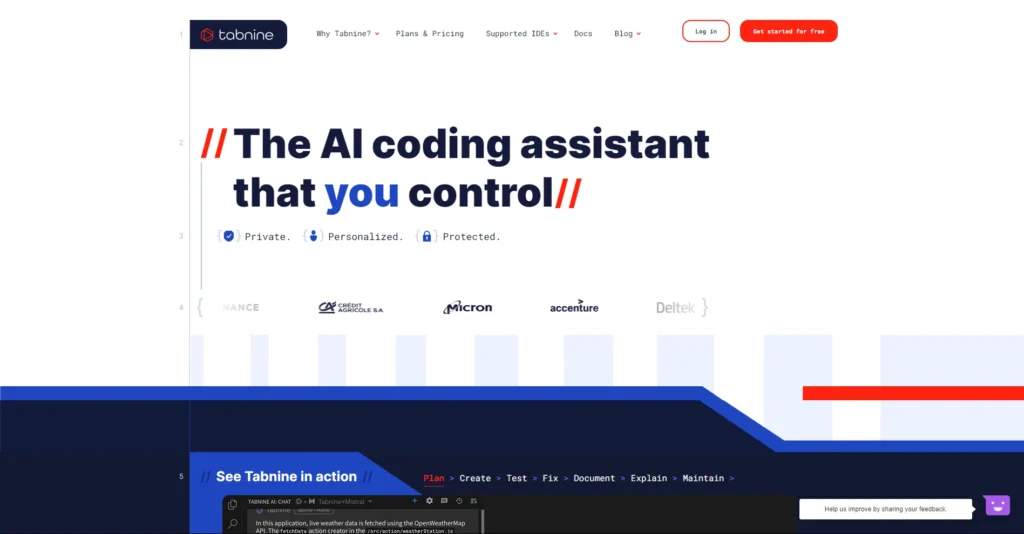
It uses machine learning to provide predictive coding suggestions and auto-completion for various programming languages.
How to use:
Installation:
- Choose your editor: TabNine works with many popular code editors like Visual Studio Code, IntelliJ IDEA, and PyCharm. Check TabNine’s website for specific instructions for your editor.
- Install the extension: Find the TabNine extension in your editor’s marketplace and install it.
Using TabNine:
- Start coding: No complex setup is needed. As you type code, TabNine will start suggesting completions.
- Accept suggestions: Use the Tab key (often configurable) to accept code suggestions from TabNine.
- Explore advanced features: TabNine offers features like generating entire functions or code based on comments. Explore the settings to customize TabNine’s behavior to your preferences
3. DeepCode
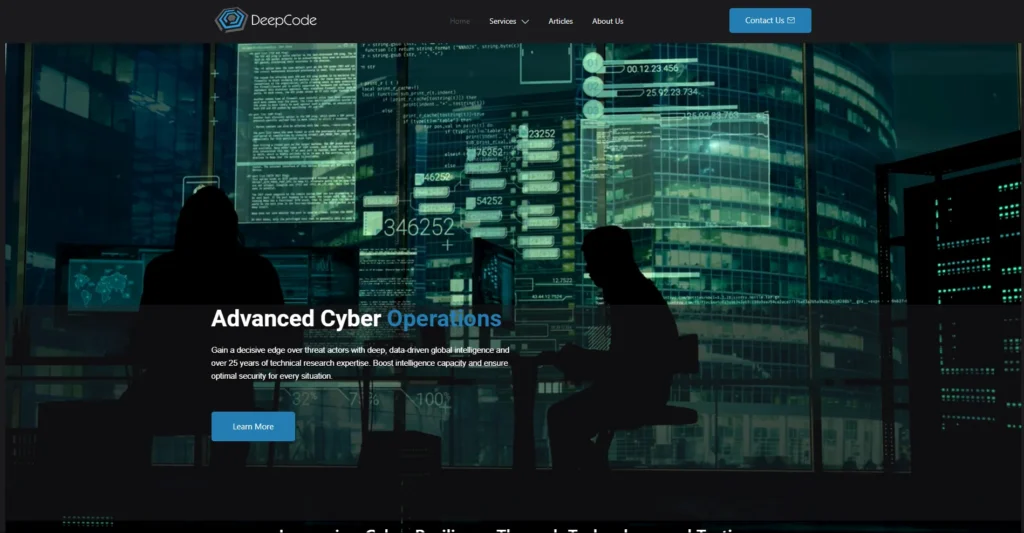
DeepCode analyzes code to provide automated code reviews, finding bugs, security vulnerabilities, and suggesting improvements.
How to use:
- Check DeepCode Compatibility: DeepCode offers extensions for various IDEs. Make sure yours is supported on the DeepCode website.
- Install DeepCode Extension: Search for the DeepCode extension in your IDE’s marketplace and install it.
- Connect DeepCode (if needed): Some DeepCode integrations might require creating an account and connecting your IDE to the DeepCode service.
- Start Coding: As you write code, DeepCode will analyze it in the background.
- Review DeepCode Findings: Look for notifications or a dedicated DeepCode panel within your IDE. This will display potential security issues, bugs, and code quality suggestions identified by DeepCode.
Remember, DeepCode won’t write code for you, but it will help you identify and fix problems in your existing code.
4. Kite
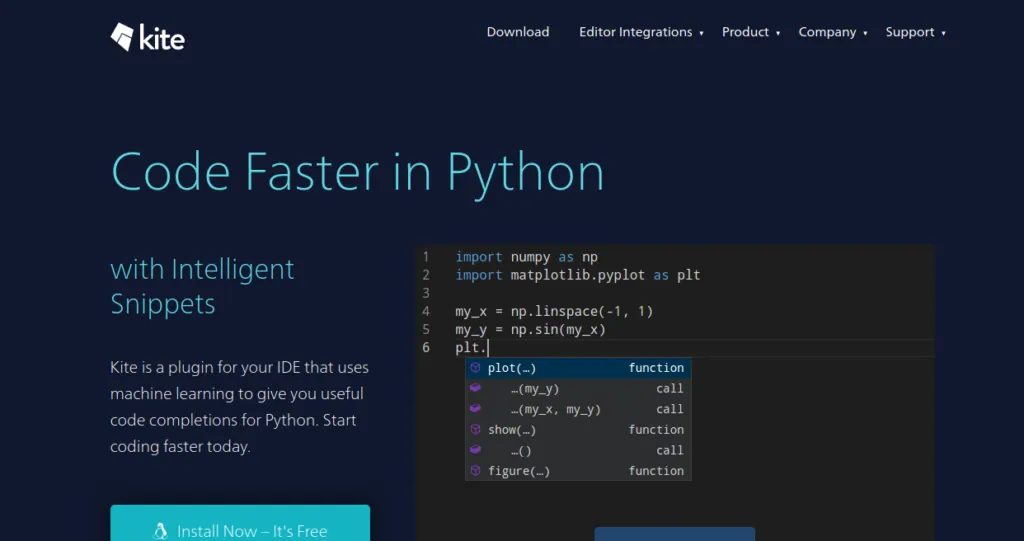
Kite offers AI-powered code completions, helping developers write code faster and with fewer errors by providing contextual code suggestions.
How to use:
- Installation: Head over to Kite’s website and download the installer for your preferred code editor (like Visual Studio Code or PyCharm). They provide clear instructions for each editor.
- Sign Up (Optional): While not mandatory, creating a free Kite account unlocks some features like personalized code completion and access to Kite’s community.
- Restart Editor: Once installed, restart your code editor to activate Kite.
- Experience the Magic: Start coding as usual. Kite will begin suggesting relevant code completions as you type. These suggestions will consider your code’s context and language.
- Leverage IntelliSense (Optional): If using Visual Studio Code, Kite integrates seamlessly with IntelliSense, offering even more comprehensive suggestions.
- Explore Further: Kite offers additional features like documentation lookup and code snippets. Explore their documentation or settings within your editor to discover these functionalities.
5. Codota
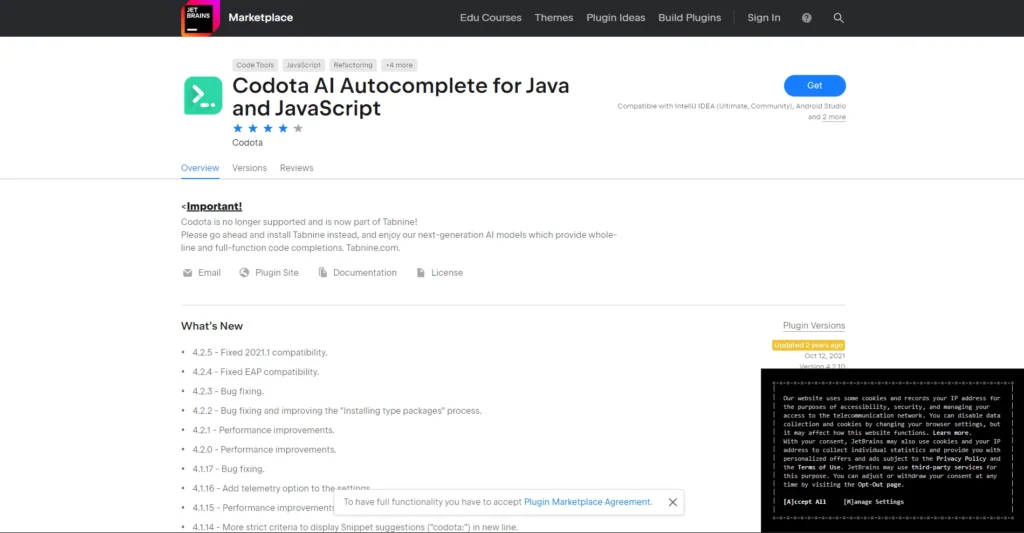
This AI-powered developer tool assists in writing code by providing intelligent code completions and suggestions based on millions of code snippets.
How to use:
- Install Plugin: Install Codota plugin for your IDE.
- Enable Codota: Enable Codota within your IDE settings.
- Start Typing: Open your code file and start typing code.
- Get Suggestion: Codota will provide intelligent code suggestions as you type.
- Select Suggestions: Choose from the suggestions presented by Codota.
- Refactor Code: Use Codota to refactor existing code if needed.
- Review & Accept: Review suggestions before accepting them.
- Explore Documentation: Access relevant documentation linked by Codota.
- Provide Feedback: Give feedback to help improve Codota.
- Continue Coding: Keep coding with Codota’s assistance to enhance productivity and code quality.
Also Read: AI Tools for UI/UX Designers
6. Intellicode
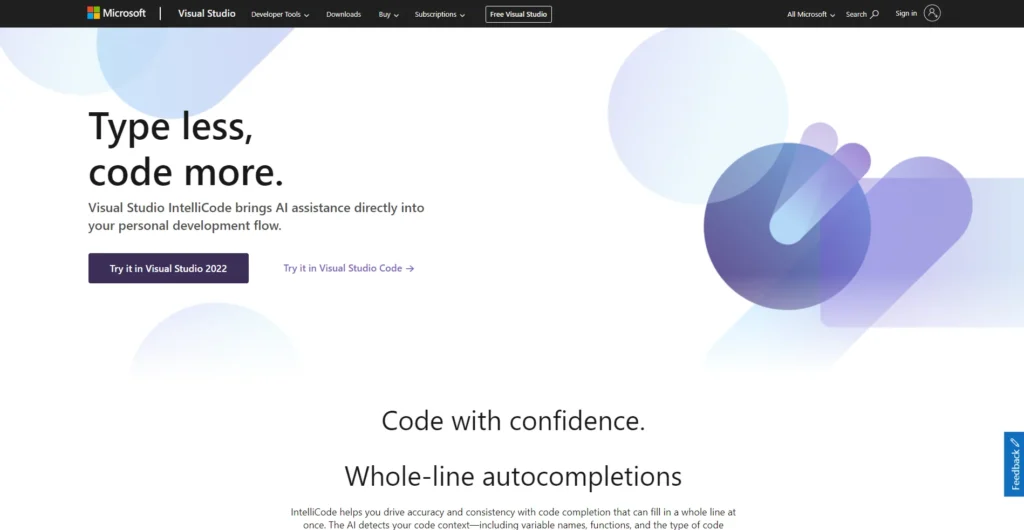
A feature of Microsoft’s Visual Studio IDE, IntelliCode provides AI-assisted code completion recommendations based on the context of your code.
How to use:
1. Installation:
- Open Visual Studio and go to the Extensions menu.
- Search for “Intellicode” in the Extensions marketplace.
- Click “Download” or “Install” and follow any on-screen instructions.
2. Let Intellicode Learn Your Style:
- The more you code, the better Intellicode understands your preferences.
- As you work on projects, Intellicode analyzes your coding patterns.
3. Explore Intellicode’s Features:
- Code Completion:
- Start typing your code, and Intellicode will suggest relevant completions based on context.
- Use the Tab key to accept suggestions and write code faster.
- Parameter Hints:
- When calling functions, Intellicode displays expected parameter types, helping you avoid errors.
- Quick Fixes:
- Intellicode can identify potential issues in your code and suggest fixes.
- Hover over the squiggly lines or use the light bulb icon to see suggested solutions.
- Code Generation:
- In some cases, Intellicode can generate entire code blocks based on your comments or function names.
- This can save you time writing repetitive code.
7. CodeAI
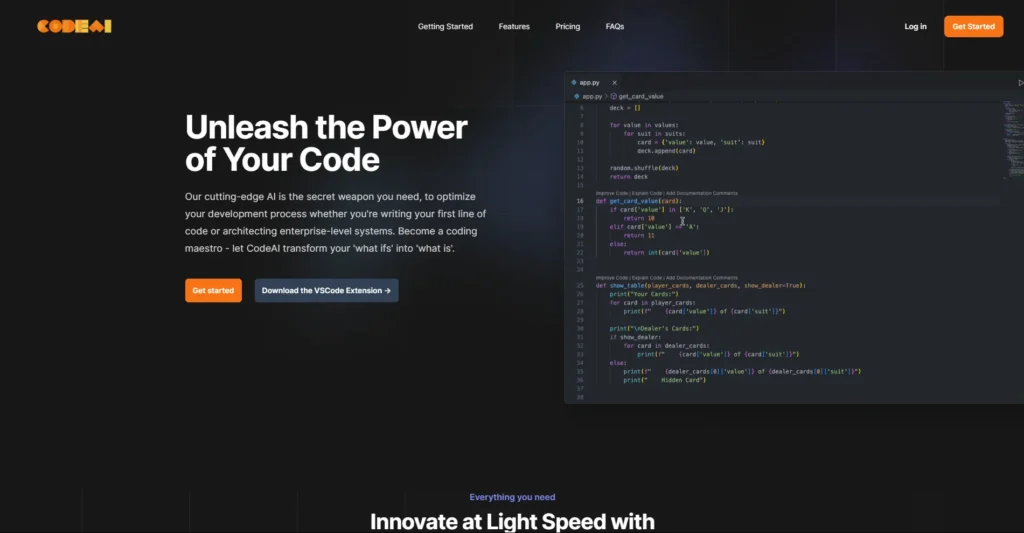
CodeAI uses machine learning to automatically identify and fix bugs, security vulnerabilities, and performance issues in code.
How to use:
- Sign up/Login: Create an account or log in to CodeAI.
- Select Repository: Choose the code repository you want to analyze.
- Configure: Set analysis preferences if required.
- Initiate Analysis: Start the analysis process.
- Review Results: Check the summary and detailed reports for issues.
- Fix Issues: Address the identified bugs, vulnerabilities, and code quality issues.
- Reanalyze: Optionally, reanalyze your code after making changes.
- Integrate: Consider integrating CodeAI into your workflow for continuous improvement.
- Provide Feedback: Share any feedback to help improve the tool.
8. CodeClimate
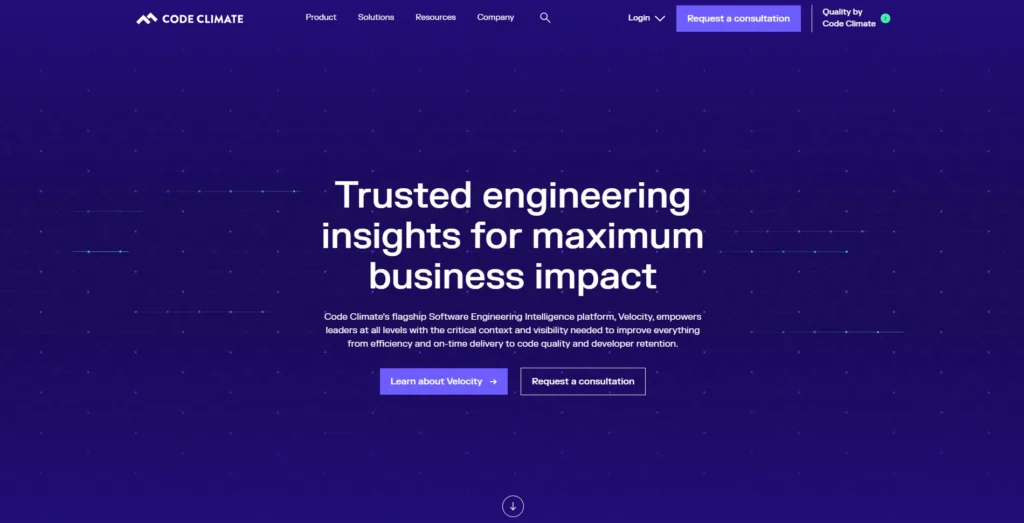
It offers automated code review and analysis to improve code quality, identify technical debt, and enforce coding standards.
How to use:
1. Sign Up and Install:
- Create an account on the CodeClimate website [CodeClimate].
- Install the CodeClimate CLI tool following the instructions for your operating system [CodeClimate]. This tool allows you to interact with CodeClimate from your terminal.
2. Configure CodeClimate (Optional):
- Create a .codeclimate.yml file in your project’s root directory. This file allows you to customize CodeClimate’s behavior, such as specifying which languages to analyze and which detectors (code checks) to enable. You can find examples and documentation for this file on the CodeClimate website [CodeClimate].
3. Analyze Your Code:
- Navigate to your project directory in your terminal.
- Run the codeclimate analyze command. This will analyze your codebase and upload the results to your CodeClimate account.
9. CodeGuru

Amazon’s CodeGuru uses machine learning to provide automated code reviews and performance recommendations for Java and Python code.
How to use:
1. Setting Up CodeGuru Reviewer:
- Access CodeGuru Console: Login to your AWS account and navigate to the CodeGuru service in the Management Console.
- Connect your Code Repository: Click “Associate repository” and choose your version control system like GitHub, Bitbucket, or AWS CodeCommit. Grant CodeGuru access to your chosen repository.
- Select Repository for Analysis: From the associated repositories list, choose the one you want CodeGuru to analyze. You can optionally add tags for better organization.
- Run Code Analysis: Click on “Create repository analysis.” This initiates the analysis process where CodeGuru Reviewer scans your codebase.
2. Reviewing CodeGuru Insights:
- Analyze Recommendations: Once the analysis is complete, navigate to the “Code Reviews” section. Here, you’ll find a list of potential issues discovered by CodeGuru Reviewer.
- Prioritize and Fix Issues: The recommendations are categorized by severity (critical, high, medium, low). Review each one and decide if a code change is necessary.
- Fix the Code: Make the suggested changes directly in your code editor and commit them to your version control system.
- Re-run Analysis (Optional): You can re-run the analysis after making code changes to see if the issues have been resolved.
10. Codebeat
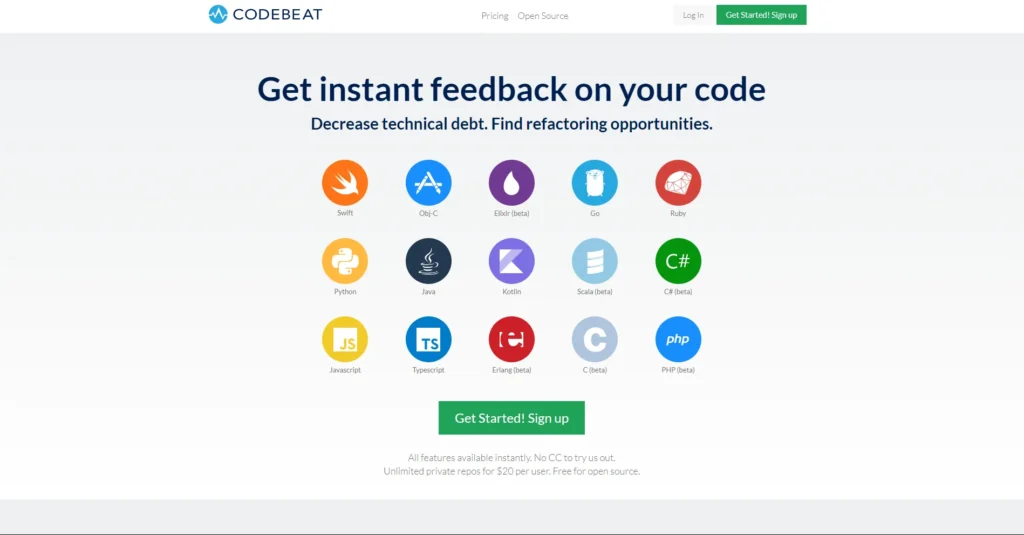
Codebeat analyzes code quality and provides insights and recommendations to improve code maintainability, readability, and performance.
How to use:
- Sign Up and Connect: Head to the Codebeat website and create an account. They likely offer integrations with popular version control systems like Git. Link your code repository to Codebeat.
- Push Your Code: Whenever you commit changes to your code repository (like Git), push those changes to your remote server. This will trigger Codebeat to analyze your updated code.
- Review Codebeat Reports: Once the analysis is complete, Codebeat will provide a report highlighting potential issues. This might include code smells (sections of code that could be refactored), security vulnerabilities, or even stylistic inconsistencies.
- Fix and Refactor: Carefully review the Codebeat report and address the identified issues within your code editor. This could involve refactoring code sections, fixing bugs, or improving code formatting.
- Repeat: As you make changes and push them to your repository, Codebeat will re-analyze your code, providing continuous feedback throughout your development process.
11. SonarQube
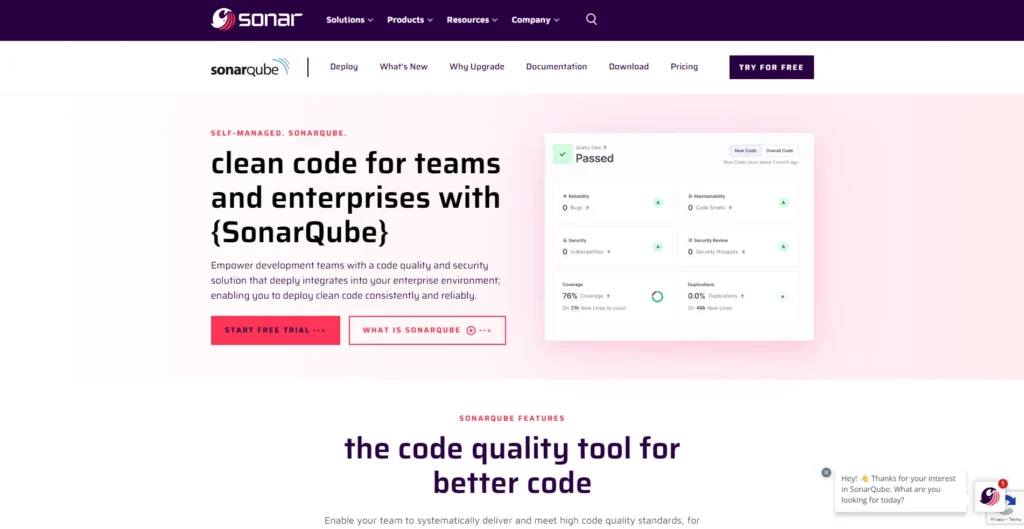
While not strictly AI-based, SonarQube is a widely-used tool for continuous inspection of code quality, detecting bugs, vulnerabilities, and code smells.
How to use:
- Install SonarQube: Download and install SonarQube server.
- Configure: Set up SonarQube server and necessary configurations.
- Analyze Code: Use IDE plugins or build tool integrations to analyze code.
- Run Analysis: Execute analysis process from IDE, build tool, or command line.
- View Results: Check results on SonarQube web interface for code quality issues.
- Understand Issues: Review identified issues like bugs, vulnerabilities, and code smells.
- Resolve Issues: Address issues by refactoring code and fixing bugs.
- Monitor Progress: Track code quality metrics and trends over time.
- Customize Rules: Tailor analysis rules and quality profiles to project needs.
- Integrate into CI/CD: Automate code analysis in CI/CD pipeline for continuous improvement.
12. Snyk
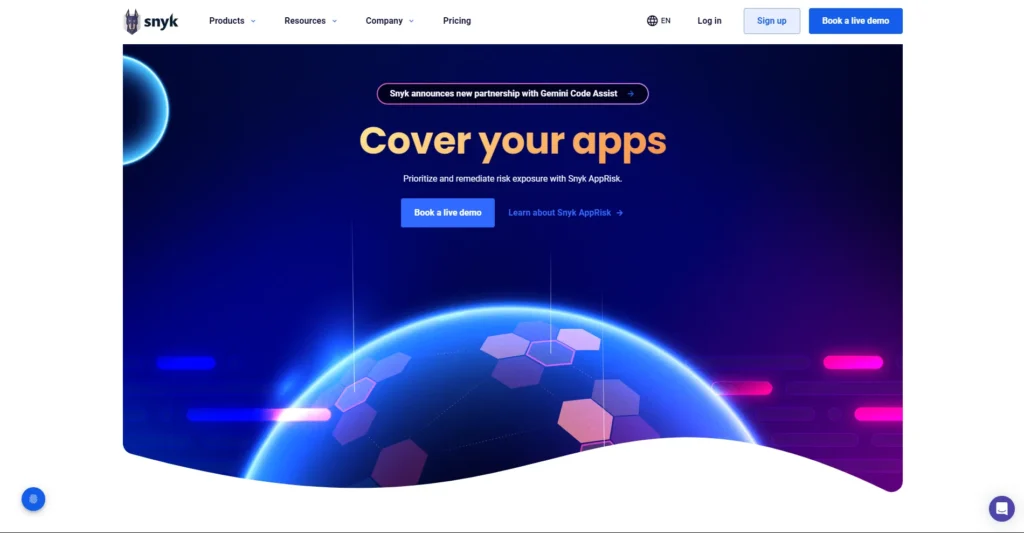
Snyk uses machine learning to identify and fix security vulnerabilities and license violations in open-source dependencies used in codebases.
How to use:
- Sign up: Create a Snyk account and log in.
- Connect repository: Link your code repository (like GitHub) to Snyk.
- Select project: Choose the project you want to scan for vulnerabilities.
- Run scan: Initiate a vulnerability scan with Snyk.
- Review results: Check the vulnerabilities found and their severity levels.
- Fix vulnerabilities: Follow Snyk’s recommendations to patch or update dependencies.
- Automate checks: Set up automated scans for ongoing vulnerability monitoring.
- Monitor for new vulnerabilities: Stay updated on any new vulnerabilities affecting your project.
- Educate team: Promote secure coding practices and the use of Snyk within your development team.
What are the Prices?
Few of them are Free Plan. The paid version is priced at around $99 per year for individual use.
Conclusion
In conclusion, these AI coding tools offer a range of capabilities, including code completion, static code analysis, code review, and security analysis, to assist developers in writing high-quality, secure code more efficiently. Each tool has its own strengths and focus areas, catering to different aspects of the software development lifecycle. Integrating these tools into the development workflow can help teams improve code quality, increase productivity, and mitigate security risks.

The post Best AI Tools For Coding (Free/Best) first appeared on Bihar Darpan News.
]]>The post वेब विकास पर AI प्रभाव के 9 तरीके first appeared on Bihar Darpan News.
]]>

The post वेब विकास पर AI प्रभाव के 9 तरीके first appeared on Bihar Darpan News.
]]>The post 10 Best AI Tools For Photo Editing 2024 first appeared on Bihar Darpan News.
]]>
Who doesn’t want to upload a good pictures right? Recently, uploading good photo has been a big task for everyone! It because photos hold emotions and memories. Portraying those emotions intact is also tricky as well. Also, good photo editing skills may make you a good at portraying your emotions with pictures.
If you are an aspiring photo editor or an average person who wants to create good pictures, it’s essential to understand what AI photo editor tools can do for you.
In this comprehensive blog, we have covered some AI tools for photo editing, that can simplify the complications with traditional photo editing. It also tells you the importance of photo editing tools along with their key features and pricing!
Why Use AI Photo Editor?
The first question is why you want to use an online AI-powered photo editor. The answer is simple. If you’re tired of manually editing photos, spending hours making improvements just right, and testing filter after filter to see what fits your pictures the best, online AI photo editors are made for you.
Online AI photo editors can help you set correct adjustments and enhancements in just one click. AI works by mimicking the human brain. Thus, the best AI photo editor tools can “see” pictures like humans and make appropriate adjustments. Moreover, AI image editors learn as you use them, so finally, they’ll get better and better at editing images according to your needs.
Having software or an app you use to edit pictures can be slightly troublesome if you need to access it when you’re away from your computer. However, if you use an online AI image editor, you can access it anywhere. You only need an internet connection to enjoy your online AI photo editor.
Take Your Photo Editing Skill To Another Level with Best AI Tools For Photo Editing
You don’t have to take the pictures yourself if it is necessary to edit and post photos for your company or any other purpose. Artificial intelligence is changing the world of photo editing and making life easier for you with AI photo generators.
AI photo generators are tools that create photos from text prompts. The procedure is to use your text description, analyze it, and make a picture that most accurately depicts your vision.
Nevertheless, that’s not image sourcing. Image-sourcing tools search for existing pictures, while AI photo generators produce images.
Your photo editing will be much more accessible using AI-generated pictures that are rarely blurry or unclear or need upscaling. AI photo generators are revolutionizing photo editing, requiring even less time to edit and adjust. Just offer your AI photo generator a textual description of your needs, set the filters as you want, and let AI do the magic.
So Here is our Best AI Tools For Photo Editing
Numerous AI photo editors are available online, so picking your favourite can take time. Moreover, most online AI image editors immediately require payment or a subscription. So, we have prepared a mix of free and paid tools for you!
1. Autoenhance.ai: Most Used AI tool
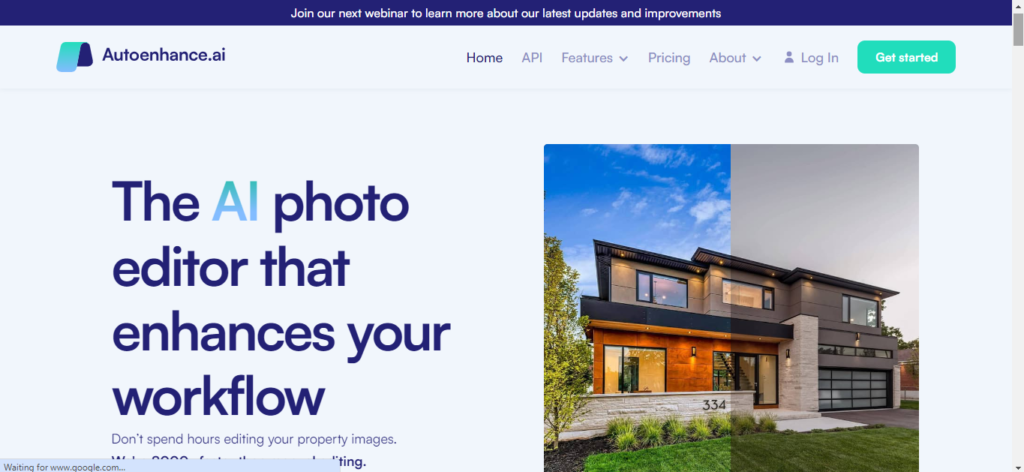
Autoenhance.ai is an instant photo editing tool powered by AI if you want quick, professional results. Its incredible sky replacement option gives you perfect picture levels if you’ve taken them in poor weather. It also offers an API to integrate into additional apps and programs.
Autoenhance.ai is free to use for up to 15 photos. It delivers you with fast and automated photo editing. Moreover, it has an incredible feature for amending photo perspectives to get more professional results.
Some of its main features include:
- Sky spare
- Perspective correction
- Image renewing
- Support for various file formats
- Batch editing
Pricing
| $9.99/15 photos | $39.99/75 photos | $124/500 photos |
Review Photo editing, offering efficient tools for professional-quality enhancements.
2. Remini: The most powerful AI tool
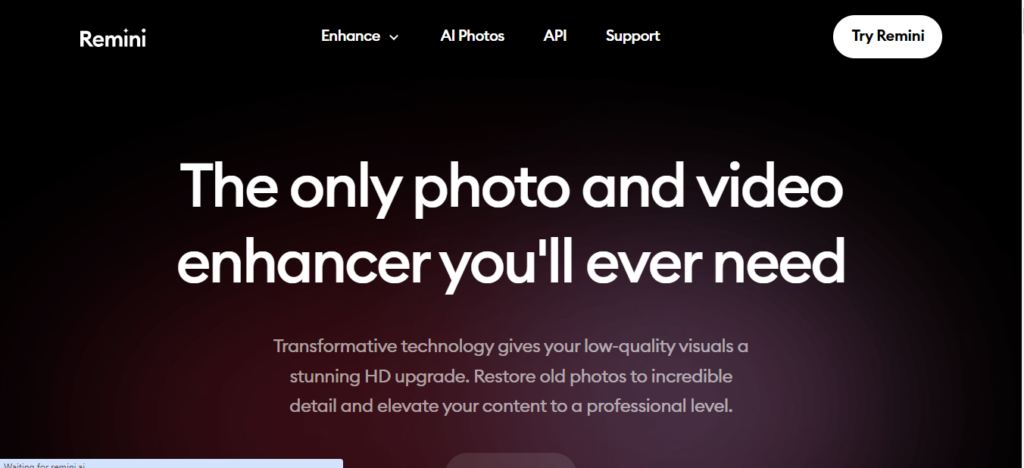
Remini is a powerful, free online AI image editor that uses advanced algorithms to detect faces, objects, and colours on your photos to apply mechanical adjustments. It allows easy cropping, editing, and then resizing in seconds.
Remini is best for revolving low-resolution photos into high-quality, professional shots. Besides, you can even use it to enhance the quality and clear old vintage images. This online AI image editor is wholly free to use. However, if you want to save photos from it, you must pay a subscription.
The main features of Remini include:
- Clearing blurry photos
- Scratch Repair
- Easy photo and video enhancement
- High-quality photo restoration
Pricing
Free
Review Remini revitalizes old photos with AI, enhancing detail and clarity.
3. Cutout Pro: Automation Visual Provider
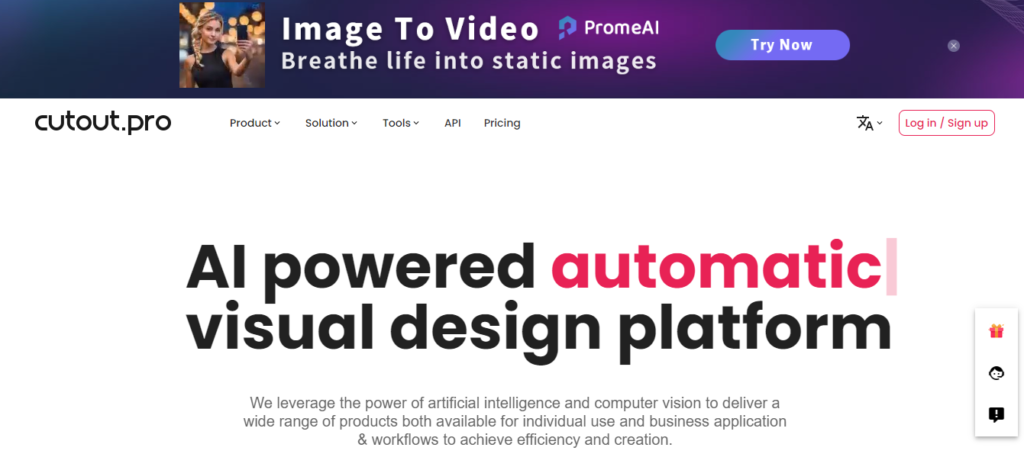
Cutout Pro is a free online AI picture editor that customs advanced technology to help you edit your photos in seconds. Its AI-powered technology routinely detects edges and shapes, allowing you to eradicate or replace backgrounds instantly without manual help.
Besides background options, Cutout Pro is perfect for image augmentations, photo animations, AI-generated art, and various filters and effects. Besides, it can help you make ID photos, allowing you to resize and retouch photos to make them high-quality for IDs and IDs.
Its main features include:
- High-quality background removal
- Photo animation
- Cartoon selfies
- Outfit changer
- ID photo maker
Pricing
Free
Review Cutout Pro simplifies photo editing with precise AI-driven background removal.
4. Pixlr: A Perfect Photo Collager

Pixlr is a free online AI photo editor that suggests all the photo editing features you’ll ever need. Thus, through Pixlr, you can make animations, remove backgrounds, make collages, add stickers, and much more. Its user-friendly interface allows you to edit photos professionally in seconds.
Pixlr is perfect for beginners as it guides you through minor and significant edits and helps you get high-quality results in seconds. Besides the online type, Pixlr offers a mobile app. Therefore, you can use it on the go, both online and via the app.
Pixar’s main features include the following:
- User-friendly interface
- AI enhancement features
- Background exclusion
- Photo animations
- Photo collages
Pricing
Free
Review Pixlr offers versatile photo editing tools with intuitive AI-powered features.
Also Read: AI Image Enhancers
5. Fotor: Best AI photo effects
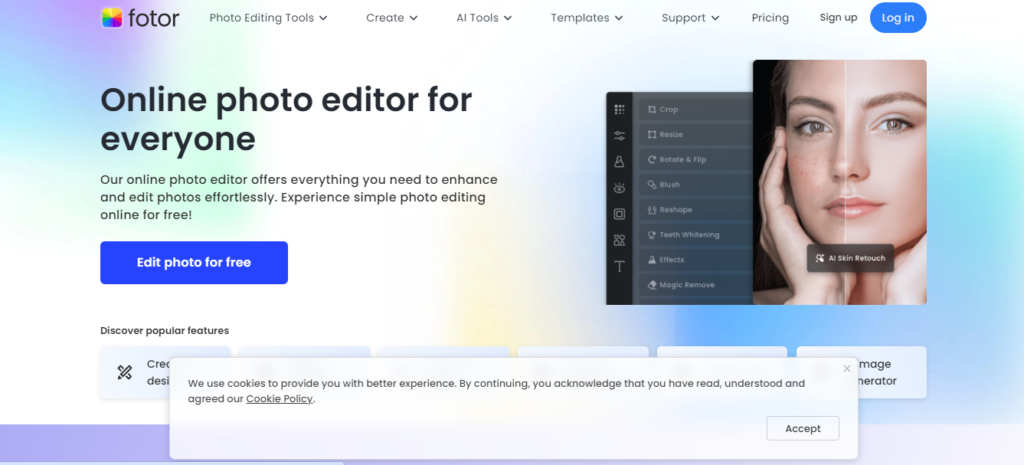
Fotor is a handy, free online AI photo editor that is flawless for enhancing and adjusting your photos for professional-looking results. Through its numerous filters and effects, you can get incredible high-quality images. Fotor is perfect for adding AI filters to your photos.
Its user-friendly boundary and advanced AI technology allow you to get the best results when editing pictures. This AI website for photo editing provides options for calculating text, making collages, creating graphic designs, resizing, and then cropping.
Some of Fotor’s main features include:
- AI photo effects
- Blemish and wrinkle remover
- Photo retouching
- AI portrait sauce
- Background removal
- Adding text and stickers
Pricing
| Basic | Fotor Pro | Fotor Pro Plus |
| Free | $2.49/mo | $5.41/mo |
Review Fotor delivers comprehensive photo editing, leveraging intuitive AI for stunning results.
6. iPiccy: Best Cloud saving options
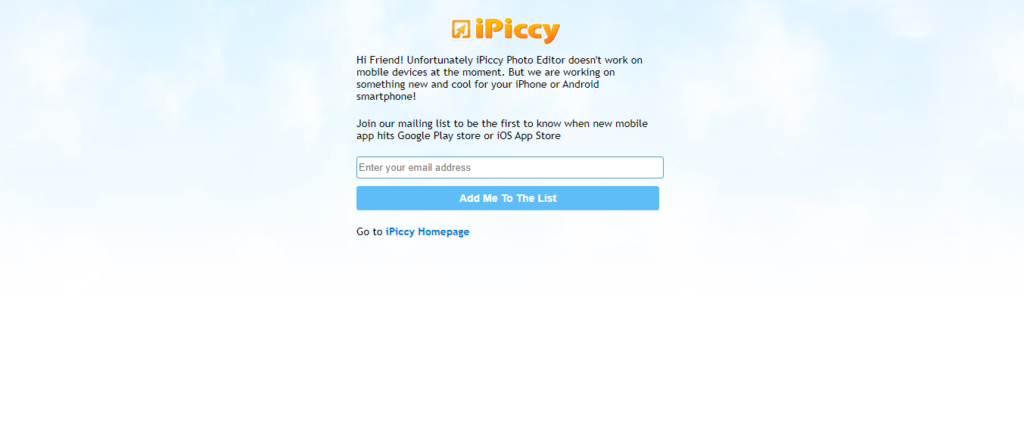
iPiccy is a free online AI photo editor tool that is accessible as a mobile app. It has advanced technology and complex algorithms that run excellent results and professional-looking photos. With 100 filters, iPiccy gives you outstanding solutions for your photographs to look professional.
iPiccy lets you enhance photos with just one click, retouching and adjusting images to perfection. Moreover, it offers graphic design features and collage options, besides excellent filters for shadows and highlights.
Some of its main features include:
- Background removal besides change
- Detail extraction feature
- 100+ filters
- Quick and easy image enhancement
Pricing
Free
Review iPiccy boasts intuitive AI tools for effortless and impressive photo editing.
7. VanceAI: Best Security Provider
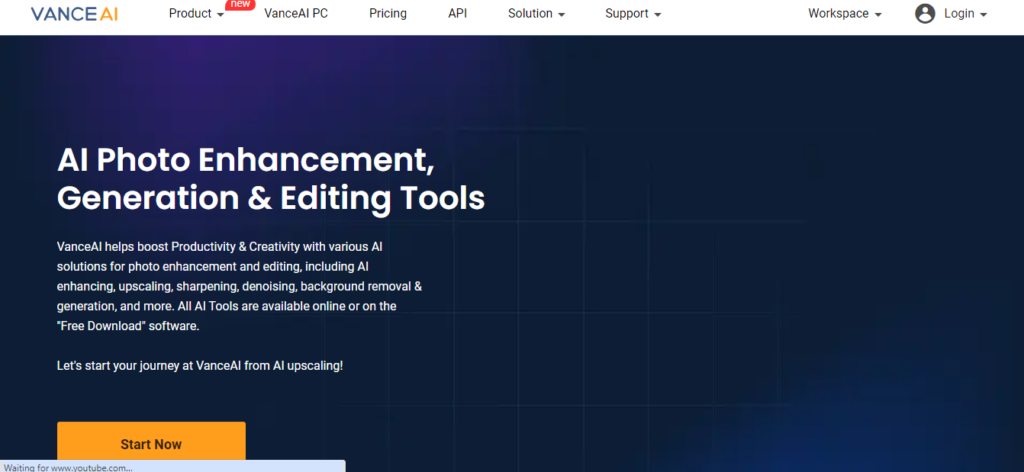
VanceAI is a free online AI image editor with advanced enhancement options. Its powerful AI technology allows you to restore blurry images in a few seconds. Vance AI likewise offers various enhancements, plateful you adjust colors, vibrancy, and exposure.
Moreover, Vance AI can effortlessly fashion low-resolution photos and provide high-quality results. It reduces noise, eradicates blur, and resizes up to eight times. Vance AI also helps with resizing unimportant anime photos while maintaining high quality.
The main features of Vance AI include the following:
- Advanced upscaling features
- Reducing blur and noise
- Particular anime photo upscaling
- Security features
- Automated resizing and compressing of photos
Pricing
| $4.95/100 photos | $7.95/200 photos | $12.95/500 photos | $17,95/1000 photos |
Review VanceAI excels in photo enhancement with advanced AI algorithms for perfection.
8. YouCam Enhance: Multiple Formatting
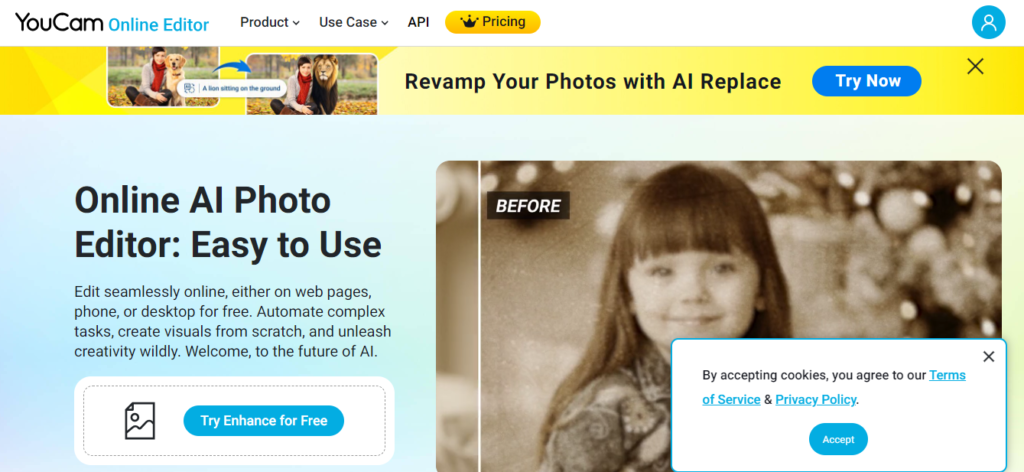
YouCam Enhance is another AI website for photo excision that uses advanced AI technology to give you the best results possible. Although the online version is straightforward and offers implausible features, YouCam Enhance also provides an iOS app version.
YouCam Enhance is perfect for sharpening and brightening your photos with just a few clicks. The slider lets you see the before and after versions of the image you uploaded. Moreover, this free online AI image editor doesn’t restrict you to image resolution limits.
Some of its main features are:
- Auto image upscale
- Easy improvement for old and blurry images
Pricing
Review YouCam Enhance utilizes AI for seamless, professional-quality photo enhancements.
9. Hotpot Tools: All Rounder
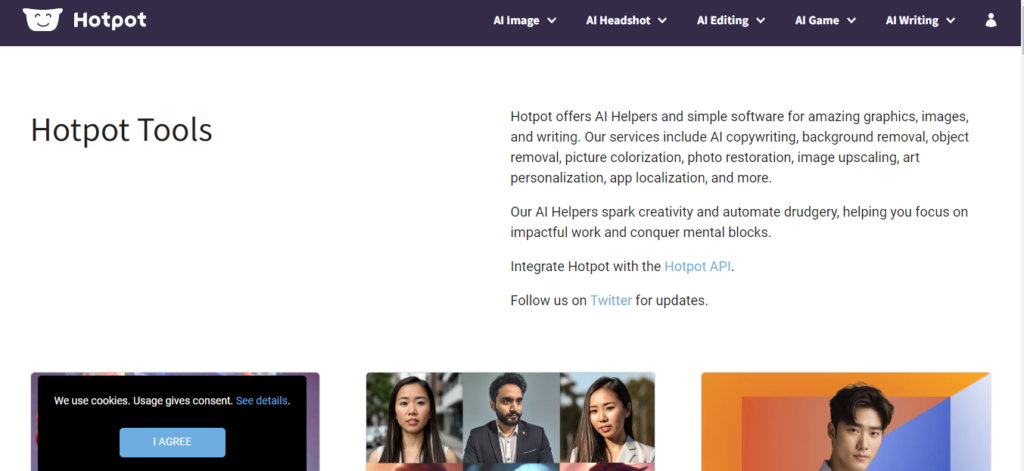
Hotpot Tools are free online AI photo editing tools via a Hotpot API on any website. This free online AI image editor offers excellent editing in addition to graphic design services. Moreover, Hotpot Tools are perfect for removing matters from pictures and repairing damaged photos.
Another advantage of Hotpot Tools is that they’re unforced to use. All you need to do is upload an image, choose what edits you want, set the output file size, and let AI do the work for you. Moreover, it can turn descriptions into art in just a few seconds. Hotpot Tools also allow you to work with old photos and quickly course and edit them.
Hotpot Tools’ main features include the following:
- AI background remover
- AI object remover
- AI art maker
- AI art personalizer
- AI picture restorer
- AI picture colorizer
- AI graphic enlarger
Pricing
Free
Review Hotpot Tool employs AI for efficient and effective photo editing.
10. Media.io: Best Watermark remover
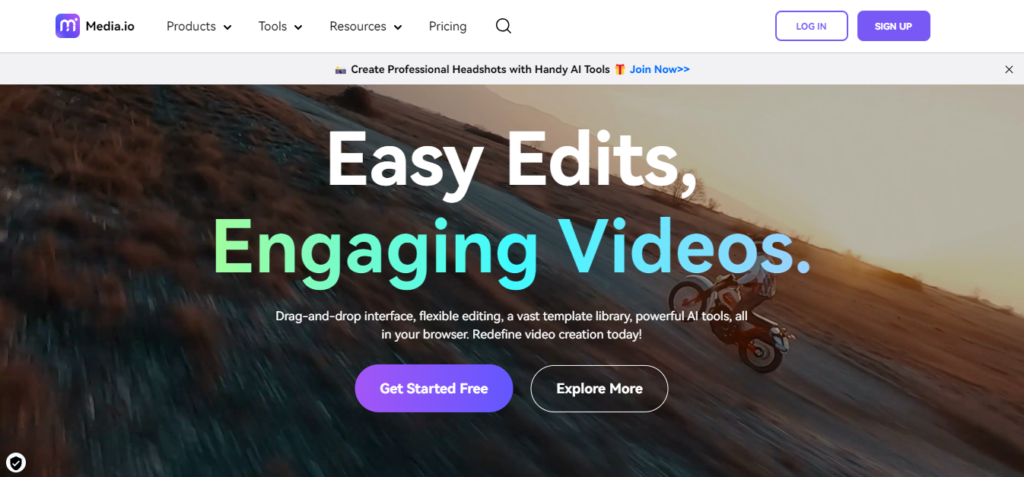
Media.io is an online AI-powered video, audio, and image editor tool offering some of the most straightforward editing services. After you upload an image, select a filter and let AI do the job for you. Besides background confiscating, image sharing, and auto color features, Media.io offers numerous other implausible features.
With Media.io AI tools, you can turn your pictures into art, replace backgrounds, make GIFs and animations, and add captions to your photos.
Media.io’s main features include:
- Various filters and effects
- GIF and animation maker
- Lighting adjustment
- Image format conversion
Pricing
Review Media.io utilizes AI to offer efficient and versatile media file conversion.
AI’s potential extends far beyond photo editing. If you’re intrigued by the possibilities of AI-powered creativity, explore our blog ‘AI Tools for Banner Designing‘ to find how AI can create visually appealing banners that strengthen your brand identity and speed up your graphic design process. AI can be a valuable asset in your overall creative toolkit.
Conclusion
AI tools for photo editing offering efficiency and creativity. They automate repetitive tasks, enhancing productivity. Advanced algorithms enable complex edits like object removal or style transfer, which were previously tedious or inaccessible. AI-powered features like image enhancement and content-aware filling workflows, empower users to achieve professional results effortlessly. Embracing AI in photo editing promises a future of innovation and accessibility for all skill levels.
FAQs on AI Tools for Photo Editing
What are the benefits of using AI photo editing tools?
AI tools can automate tedious tasks like background removal, noise reduction, and color correction, saving you time and effort. They can also offer creative effects and filters not easily achievable with traditional editing software.
What types of AI photo editing tools are available?
There’s a wide range of AI photo editing tools available, from standalone software to web-based platforms and mobile apps. Some popular options include Luminar AI, Topaz Labs, Adobe Photoshop Elements with AI features, and smartphone apps like Remini and Photoleap.
How can I use AI photo editing tools for creative purposes?
AI tools can spark your creativity by offering unique filters, effects, and styles. Experiment with different options to create a personalized artistic vision for your photos.
Will AI eventually replace human photo editors?
AI is unlikely to completely replace human photo editors. While AI excels at automation and specific tasks, human creativity, judgment, and artistic vision remain irreplaceable in professional photo editing.

The post 10 Best AI Tools For Photo Editing 2024 first appeared on Bihar Darpan News.
]]>The post 15 best AI chatbots in 2024! first appeared on Bihar Darpan News.
]]>
Have you ever chatted with a computer and felt like you were talking to a real person? That’s because of AI chatbots! These clever programs use artificial intelligence to have conversations with you, just like texting a friend. They can help you find information, answer questions, or even tell jokes! AI chatbots are popping up everywhere, from websites to messaging apps, making life a little easier and a lot more fun.
And in 2024, we’ve seen some incredible advancements in AI chatbot technology. From virtual assistants to customer service helpers, there’s a whole new crop of chatbots making waves. So, let’s not waste any time and dive into the Best AI chatbots.
What is a chatbot?
A chatbot is like a computer friend you talk to online. It’s a smart program that can understand what you say and reply like a human. You type messages to it, and it responds, helping you with questions or tasks. Chatbots are used in websites, apps, and messaging platforms like Facebook Messenger.
They can answer FAQs, help you shop, book appointments, or just chat for fun. They use artificial intelligence to learn from conversations and get better over time. Overall, chatbots are virtual helpers designed to make our online interactions smoother and more convenient.
How Do Chatbots Work?
How Do Chatbots Work? We must first consider the three core mechanisms driving the technology to understand how a chatbot works. The three mechanisms that require your attention are rules-based processes, AI-driven decision-making, and live agent intervention. Depending on a chatbot’s mechanism, its functionality will be slightly different.
What could this mean for your business? In a single word – profitability. Chatbots are the future of how we are going to engage with customers. They have multiple benefits, and that’s precisely what we will explain to you in this article today.
Benefits
- Available 24×7
- Cuts Down Operational Cost
- Offers Personalized Experience
- Multi-Lingual Support
- Enhances Engagement and Sales
- Monitors Customer Data and Gives Better Insights
- Automates Repetitive Tasks
Usage
You have to mention what industries it has the most usage in for example customer service, healthcare, education, and e-commerce.
AI chatbots have become ubiquitous across various industries, revolutionizing customer service, sales, and support. From e-commerce to healthcare, these virtual assistants have found their place in enhancing user experiences and streamlining operations. They’re particularly prevalent in sectors where customer interaction and support are paramount, such as retail, banking, hospitality, and telecommunications.
E-commerce Sector
AI chatbots assist customers with product inquiries, offer personalized recommendations, and facilitate seamless transactions. They provide 24/7 support, helping businesses cater to a global audience and handle high volumes of inquiries efficiently.
Banking Sector
AI chatbots handle routine tasks like account inquiries, transaction history checks, and fund transfers, freeing up human agents to focus on more complex issues. They also play a crucial role in fraud detection and prevention by analyzing patterns and flagging suspicious activities in real time.
Healthcare Sector
- AI chatbots aid in appointment scheduling, medication reminders, and symptom assessment. They offer patients immediate access to information and support, reducing unnecessary visits to healthcare facilities and alleviating strain on medical staff.
- AI chatbots enhance guest experiences by providing instant responses to inquiries, handling room bookings, and offering personalized recommendations for dining and entertainment options. They contribute to improved customer satisfaction and loyalty by delivering prompt and efficient service.
Other Sector
AI chatbots leverage natural language processing (NLP) and machine learning algorithms to understand and respond to user queries accurately. They continuously learn from interactions to enhance their capabilities and deliver more personalized experiences over time.
The Full List of Best AI chatbots
1. ChatSpot
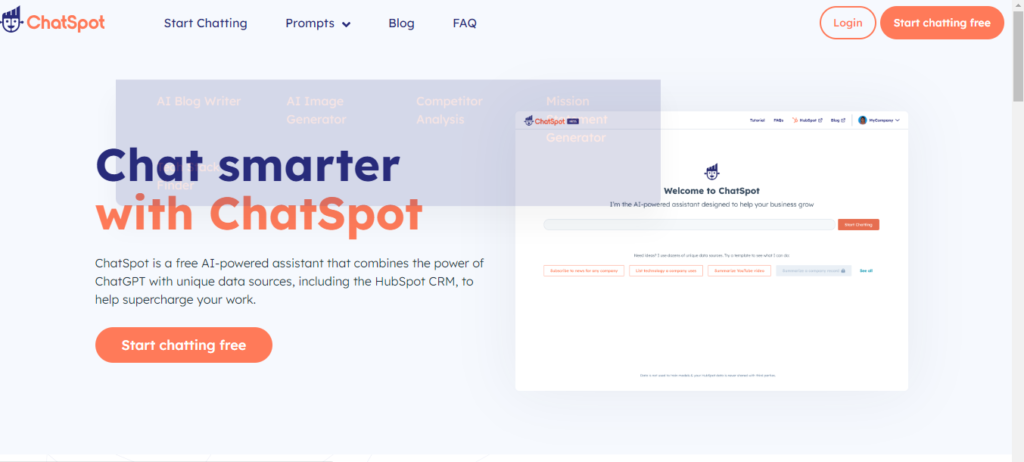
ChatSpot is HubSpot’s new chatty CRM bot. It combines ChatGPT’s abilities with unique data sources to help your business grow. You can input your queries or use one of ChatSpot’s many rapid templates, which can help you find keys for content writing, research, SEO, prospecting, and more.
Though ChatSpot is free for everyone, you are involved in its full potential when using it with HubSpot. It can help you power tasks such as saving contacts, notes, and tasks. Plus, it can guide you through the HubSpot app and give you tips on using its tools best.
Key Features
- Chat-based commands help sales and marketing, in addition, service professionals maximize yield
- Draft follow-up emails, collect analytics reports or even prospect
- Connects to HubSpot software besides leverages your existing data
Pricing
Free
2. ChatGPT
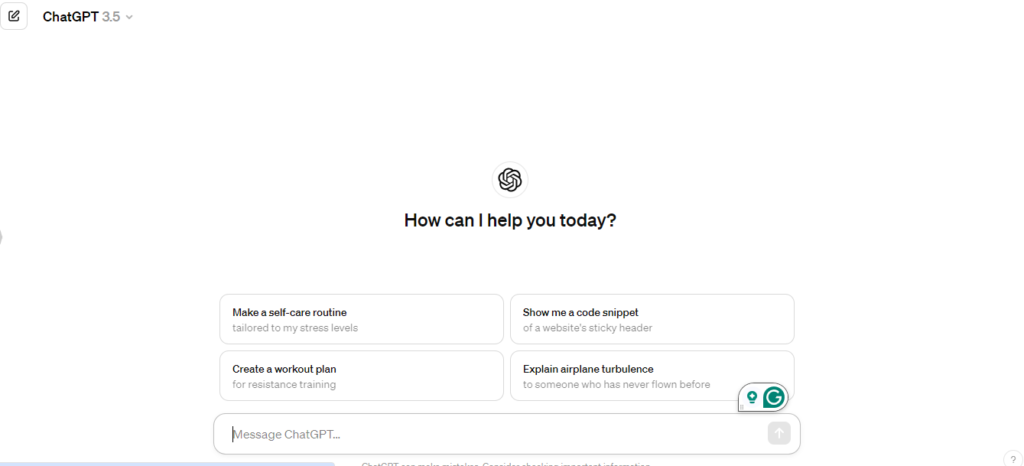
ChatGPT is OpenAI’s conversational chatbot motorized by GPT-3.5 and GPT-4. It uses a standard chat border to communicate with users, and its responses are generated in real-time through deep learning algorithms, which analyze and then learn from previous conversations.
Because ChatGPT was pre-trained on a massive data collection, it can produce coherent and relevant responses from prompts in various spheres such as finance, healthcare, customer service, and more. In addition to chatting with you, it can solve math difficulties and write and debug code.
Key Features
- Uses natural language to understand the context of conversations to provide related and original retorts in a human-like conversation
- Multiple use cases for things like reacting to simple questions, ideating and getting inspiration, or generating new satisfaction (like a marketing email)
- Improves over time as it has supplementary conversations
Pricing
| 3.5 Version | 4.0 Version |
| Free | $20/mo |
3. Bing Chat
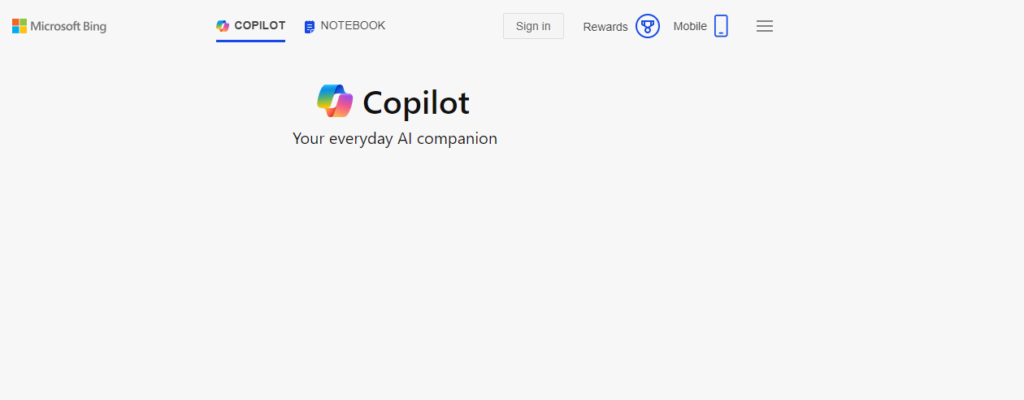
Microsoft describes Bing Chat as an AI-powered co-pilot for when you conduct web searches. It increases the search capabilities by combining the top results of your search query to give you a single, comprehensive response. Plus, it cites the sources from where it gets its information.
Bing also has an image creator tool that prompts you to create an image of whatever you want. You can even give details such as adjectives, locations, or artistic elegances to get the exact image you envision.
Key Features
- Uses NLP and machine learning to understand conversation prompts
- The compose feature can generate original written content and then images, and its powerful search engine capabilities can surface replies from the web
- It’s a conversational tool, so you can continue sending messages until you’re satisfied
Pricing
Free
4. Gemini

Google’s gemini is a multi-use AI chatbot that can make text and spoken responses in over 40 languages, create images and code, answer math problems, and more.
One of Bard’s strengths is that it is excessive with text. You can use it to write and edit things, such as emails, resumes, and cover letters. Because Google created it, it also features a “Google it” button to help you learn more about a given topic and exports to other Google products, like Google Docs, besides Gmail.
Despite its impressive capabilities, Bard has confronted criticisms for providing false and misleading information, especially compared to ChatGPT.
Key Features
- Powered by Google’s PaLM-2 (instead of GPT)
- Use it for things like thinking and creativity, drafting unique and original content, or getting answers to your inquiries
- Connected to Google’s website index so it can admittance information from the internet
Pricing
Free
5. Jasper Chat
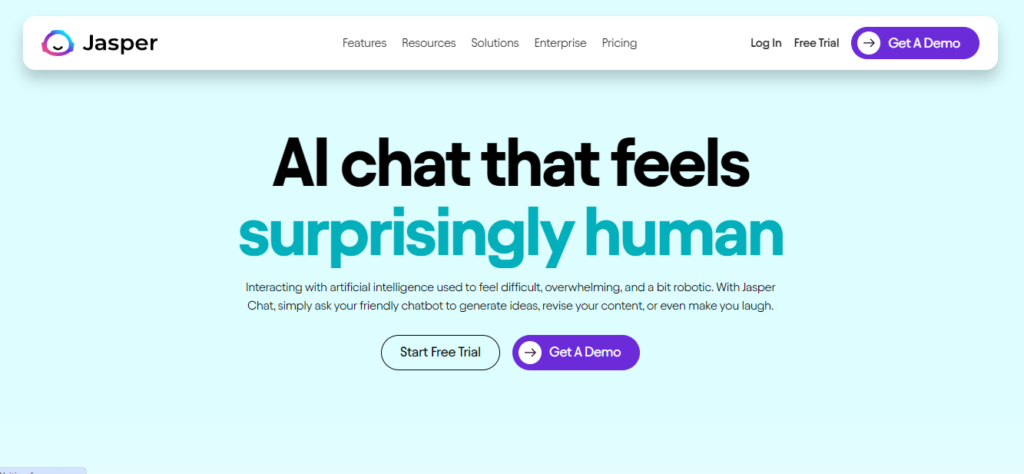
Jasper Chat is built with businesses in concentration and allows users to apply AI to their content-making processes. It can help you brainstorm content ideas, write photo captions, generate ad copy, create blog titles, edit text, and more.
Unlike ChatGPT, Jasper pulls knowledge straight from Google to ensure that it provides accurate information. It also learns your brand’s voice and style, so the content it generates for you sounds less robotic and more like you.
Key Features
- Proprietary AI engine sourced since OpenAI and other models.
- Wide breadth of knowledge on niches besides elaborate topics.
- Remembers and learns since previous conversations.
Pricing
Also Read: AI Marketing Tools For Digital Marketers
6. Perplexity
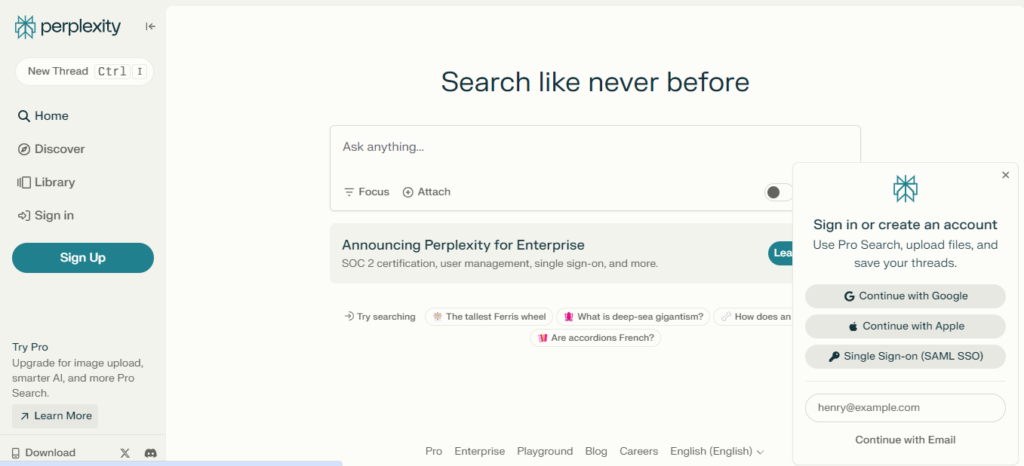
Powered by GPT-3.5, Bafflement is an AI chatbot that acts as a conversational search engine. It’s intended to provide users with simple answers to their questions by compiling information they find online and providing information related to its source material.
With no set-up required, Perplexity is easy to access and use. Go to the website or mobile app, type your query into the search bar, and then click the blue button. From there, Perplexity will generate an answer as delicate as a short list of linked topics to read about.
Key Features
- Provides links to sources besides generating related queries for further reading.
- Focus setting allows you to narrow your results since specific sources are available for different purposes, such as WolframAlpha for computational queries or Reddit for discussions and opinions.
- Allows you to save search threads and then share them with others.
Pricing
7. Tidio Lyro
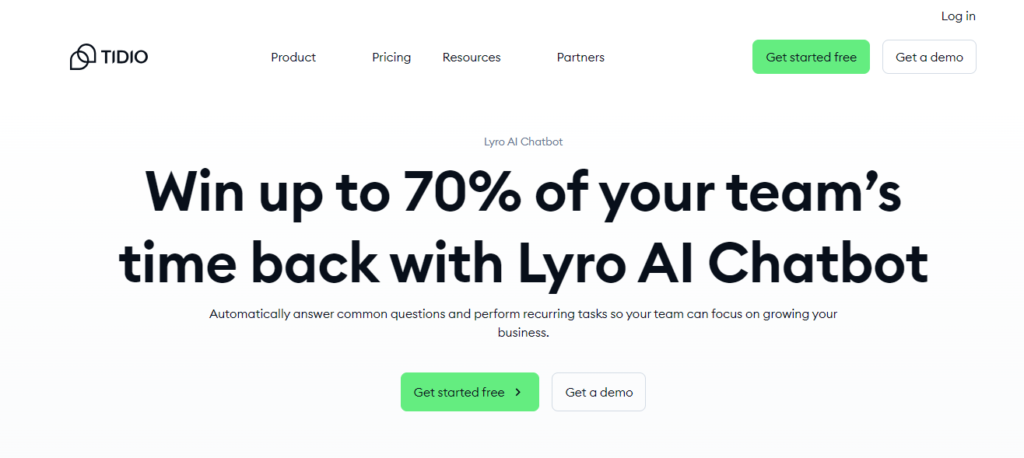
Lyro is a conversational AI chatbot created with small and medium businesses in mind. It helps free up the time of customer provision reps by engaging in personalized conversations with customers for them.
Lyro instantly learns your company’s knowledge base to determine customer issues immediately. It also stays within the limits of the data set you deliver to prevent hallucinations. And if it can’t answer a query, it will direct the conversation to a human rep.
Key Features
- Provides human-like answers to frequently asked questions.
- Keeps a record of redirected inquiries so you can add them to your knowledge base later.
- Asks customer’s follow-up questions to ensure satisfaction.’
Pricing
8. Kommunicate

The stage helps businesses build chatbots and manage customer interactions across numerous channels, including website chat, messenger apps, and email.
Although you can train your Communicate chatbot on many intents, it is designed to automatically route the conversation to a customer service rep when it can’t answer a query.
Key Features
- Conversational AI and NLP capabilities allow industries to automate aspects of customer support, such as answering frequently asked inquiries or routing customers to the right support agent.
- Offers a range of integration options, allowing businesses to incorporate it into their current workflows seamlessly.
- Provides advanced analytics and reporting abilities, allowing businesses to track and analyze customer interactions besides support metrics.
Pricing
| Start | Grow | Business |
| $40/mo | $100/mo | Custom |
9. HubSpot Chatbot Builder
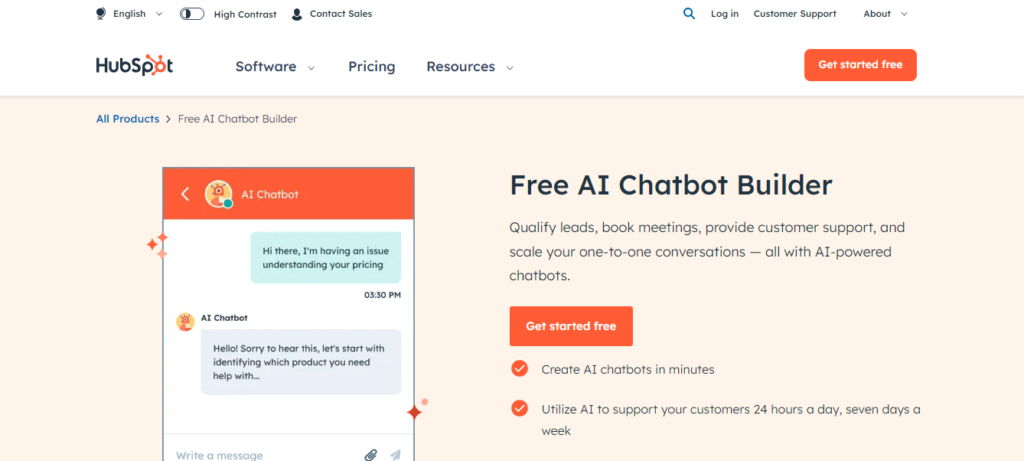
HubSpot has a commanding and easy-to-use chatbot builder that allows you to automate and scale live chat talks.
Keep in mind that HubSpot’s chat builder software doesn’t instead fall under the “AI chatbot” category of “AI chatbot” because it is a rule-based system. However, HubSpot has code snippets, allowing you to power the powerful AI of third-party NLP-driven bots such as Dialogflow.
Key Features
- Customers can get answers to frequently asked questions, book meetings, and navigate your site.
- Conversations are stored in your CRM so you can be suitable leads and trigger automation flows.
- Easy integration across your marketing, sales, and service tools because HubSpot is a CRM platform.
Pricing
Free
Also Read: 8 Best AI Tools For Accounting
10. Intercom Fin
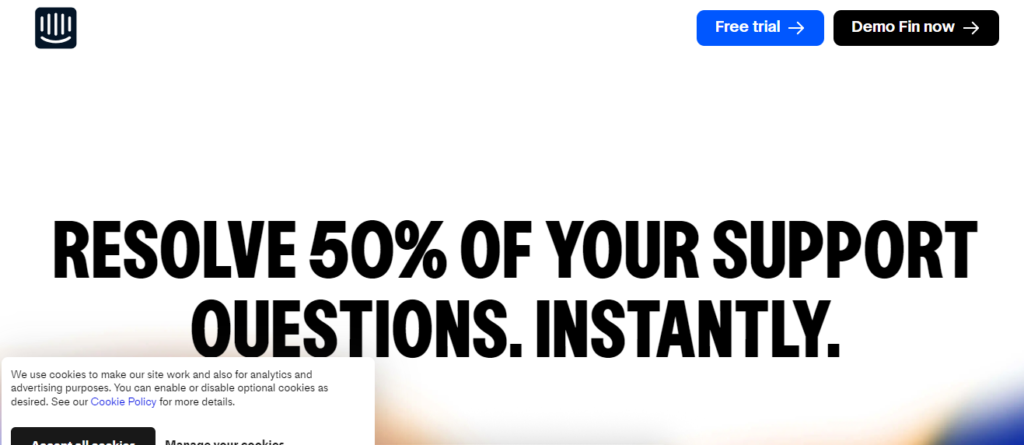
Fin is Intercom’s conversational AI platform, which is calculated to help businesses automate conversations and provide personalized skills to customers at scale.
Built on ChatGPT, Fin allows corporations to develop custom AI chatbots using Intercom’s tools and APIs. It uses your company’s database to answer customer queries and provides links to the articles in references.
Key Features
- Built-in safeguards to ensure it only provides accurate responses to customer questions.
- Fin Conversations lets you easily view Fin’s customer interactions from your inbox.
- Create custom answers to FAQs that get prioritized over AI-generated answers.
Pricing
| Resolution | Buisness |
| $0.99/mo | $74/mo |
11. SmythOS
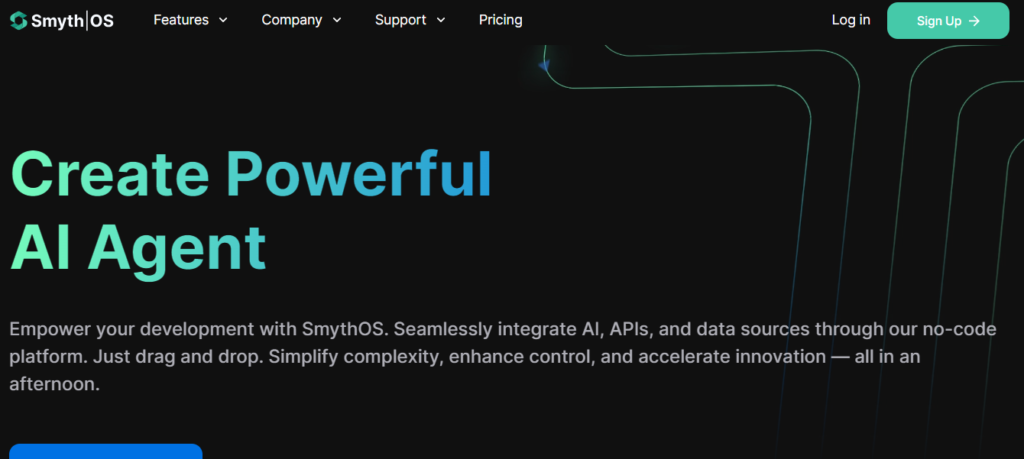
SmythOS is a multi-agent operating system that harnesses the power of AI to streamline complex business workflows. Their platform features a visual no-code builder, allowing you to customize agents for your needs. From Fortune 100 companies to startups, SmythOS is setting the stage to transform every company into an AI-powered entity with efficiency, security, and scalability. With SmythOS, you can automate workflows to save your team time.
Key Features
- Tailored AI Agent Development allows easy visual development of specialized AI agents tuned for specific functions.
- Seamlessly coordinates all AI agents for unified responses and workflows.
- Drag-and-drop interface simplifies even the most complex workflow automation so you can connect data, models, and skills visually without coding.
Pricing
Contact for pricing
12. Watson Assistant
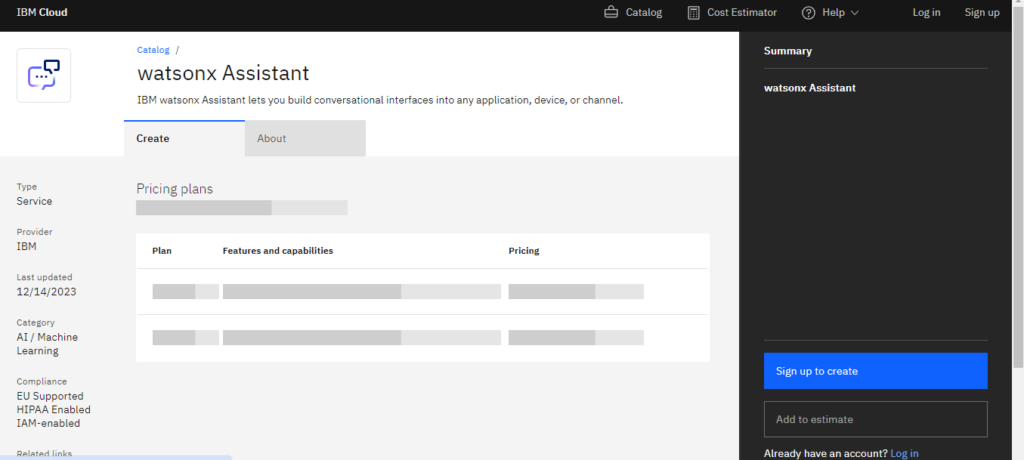
IBM Watson Assistant is an AI-powered conversational bot that gives you impressive recommendations for further training so it gets better at its job. Its intent recommendations flag topic clusters that should be added to the database, while its entity recommendations identify existing topics that need more depth.
Watson Assistant is trained with data unique to your industry and business, providing users with relevant information. It can run on your website, messaging channels, customer service tools, and mobile app. Plus, you can quickly get started with the low-code chat builder.
Key Features
- NLP and machine learning to gather context.
- Integrates with multiple systems and databases to access information.
- Analytics and insights to monitor user interactions, understand user behaviour and improve overall performance.
Pricing
13. Juro’s Legal AI Assistant
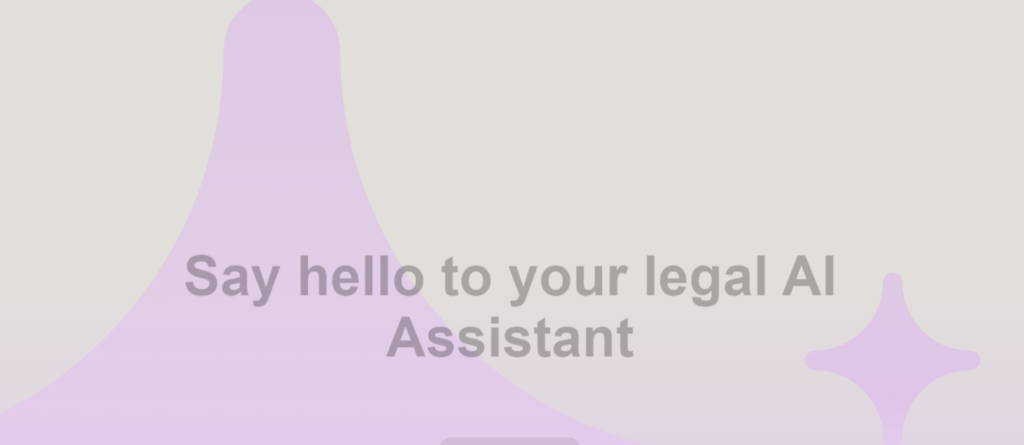
Juro’s AI assistant lives within a contract management platform that enables legal and business teams to manage their contracts from start to finish in one place without having to leave their browser.
This means you only need one platform. No more jumping between eSigning tools, Word files, and shared drives. Juro’s contract AI meets users in existing processes and workflows, encouraging quick and easy adoption.
Key Features
- Users can prompt Juro’s AI chatbot to draft and amend contract terms, allowing them to revise and refine clauses instantly
- The AI Assistant can speed up contract review times by scanning documents for critical risks and deviations
- Juro’s AI can be used to summarize whole contracts or individual clauses, making contract data accessible to key stakeholders in seconds
Pricing
Contact for pricing
14. Drift
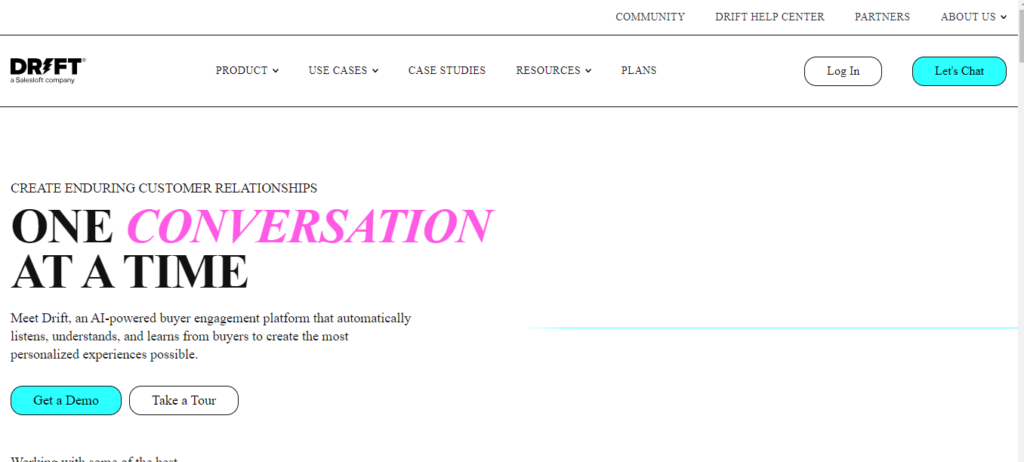
Drift’s AI technology lets it personalize website experiences for visitors based on browsing behaviour and past interactions. It can also seamlessly book meetings and qualify leads.
In addition to its chatbot, Drift’s live chat features use GPT to provide suggested replies to customers’ queries based on their website, marketing materials, and conversational context.
Key Features
- Rule-based and AI chatbot with a classifier that categorizes conversations by context for more meaningful conversations.
- Can handle context switching if the conversation flow or subject changes.
- Customizable chat widget for mobile and desktop with helpful out-of-the-box integrations.
Pricing
Contact for pricing
15. Infobip
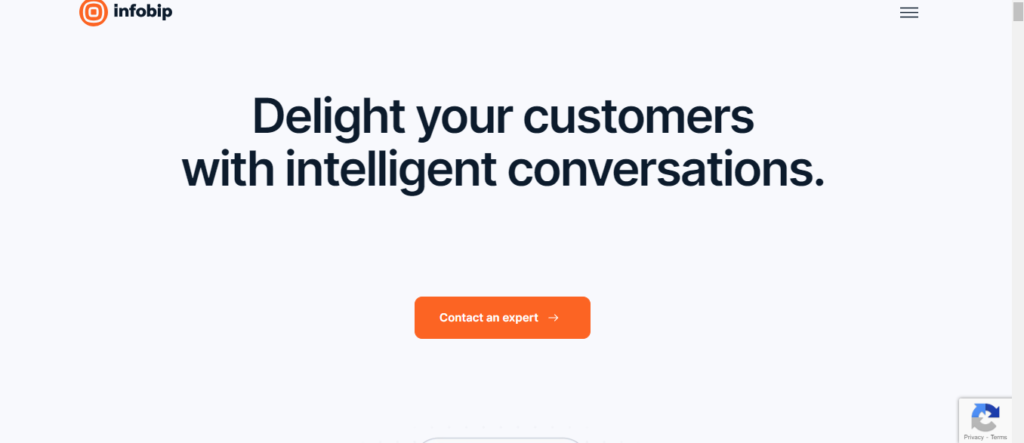
Infobip’s chat bot building platform, Answers, aids you in designing your ideal chat flow with a drag-and-drop builder. It allows you to create rules-based and intent-based chatbots, using AI and NLP to recognize user intent, process data, and provide a human-like conversational experience.
Infobip also has a generative AI-powered discussion cloud called Experiences, which is currently in beta. In addition to the generative AI chatbot, it includes customer journey templates, integrations, analytics tools, and a guided interface.
Key Features
- AI and machine learning help you train your chatbot.
- Rule and intent-based bots that understand the context and replicate a conversational experience.
- Omnichannel usability for WhatsApp, Facebook Messenger, Etc.
Pricing
Contact for pricing
Conclusion
Chatbots are computer agendas that simplify information retrieval and problem-solving using everyday language, thus enhancing customer service and relationship excellence.
FAQS
1. What is the best AI chatbot?
Chatgpt is a chatbot development platform that offers a user-friendly interface in addition to powerful features for building AI chatbots. Key features then capabilities: NLP capabilities for understanding user intent in addition to context. Visual chatbot builder with drag-and-drop functionality.
2. Which AI chatbot is right for you?
In contrast to the accessible version of ChatGPT 3.5, which is partial to being an AI tool that generates text in a conversational style through information leading up to early 2022, Copilot can access the internet to transport more current information, complete with links for sources.
3. What is an AI chatbot?
An AI chatbot is an online program that can pretend human-like customer interactions on mobile apps and websites through NLP in addition to Machine Learning. They are designed to appreciate a user’s intent, preferences, and needs without the involvement of a human operator.
4. What is the difference between an AI chatbot and an AI writer?
Both AI chatbots and AI writers use artificial intelligence technology but differ in their primary function and the type of interaction they facilitate. Chatbots focus on real-time conversation and user interaction, while AI writers specialize in autonomously generating written content.
Read More: 15 Best AI Social Listening Tools

The post 15 best AI chatbots in 2024! first appeared on Bihar Darpan News.
]]>The post मुंबई में शीर्ष आईटी कंपनियां first appeared on Bihar Darpan News.
]]>
क्या ये कंपनियाँ विशिष्ट उद्योगों या व्यावसायिक आकारों के अनुरूप सेवाएँ प्रदान करती हैं?
हां, इनमें से कई आईटी कंपनियां वित्त, स्वास्थ्य देखभाल, खुदरा और अन्य सहित विभिन्न क्षेत्रों की जरूरतों के अनुरूप उद्योग-विशिष्ट समाधान प्रदान करने में माहिर हैं। इसके अतिरिक्त, वे स्टार्टअप से लेकर बड़े उद्यमों तक सभी आकार के व्यवसायों को सेवा प्रदान करते हैं, और उनकी विशिष्ट आवश्यकताओं को पूरा करने के लिए स्केलेबल समाधान पेश करते हैं।
ये आईटी कंपनियां अपने ग्राहकों के लिए डेटा सुरक्षा और गोपनीयता कैसे सुनिश्चित करती हैं?
इन आईटी कंपनियों के लिए डेटा सुरक्षा और गोपनीयता सर्वोपरि है, और वे संवेदनशील जानकारी की सुरक्षा के लिए कड़े उपाय अपनाते हैं। इसमें एन्क्रिप्शन प्रोटोकॉल लागू करना, एक्सेस नियंत्रण, नियमित सुरक्षा ऑडिट और उद्योग नियमों का अनुपालन शामिल है।
क्या ये आईटी कंपनियां कॉर्पोरेट सामाजिक जिम्मेदारी (सीएसआर) पहल में शामिल हैं?
हां, इनमें से कई आईटी कंपनियां शिक्षा, स्वास्थ्य देखभाल, पर्यावरणीय स्थिरता और सामुदायिक विकास जैसे विभिन्न सामाजिक कारणों का समर्थन करते हुए सीएसआर गतिविधियों में सक्रिय रूप से लगी हुई हैं। वे समाज को वापस लौटाने और अपने व्यवसाय संचालन से परे सकारात्मक प्रभाव डालने में विश्वास करते हैं।

The post मुंबई में शीर्ष आईटी कंपनियां first appeared on Bihar Darpan News.
]]>The post 20 Best AI Data Scraping Tools | Web Scrapers first appeared on Bihar Darpan News.
]]>
Data scraping tools can feel like wandering through a labyrinth of options, each promising to be the ultimate solution for your data gathering needs. Whether you’re a small business aiming for sales leads, a recruiter hunting down top talent, or a researcher seeking valuable insights, the sheer variety of tools available can leave you scratching your head in confusion.
But fear not! In this article, we’re here to Break down data scraping and guide you through the maze of options. Whether you’re grappling with the choice between cloud-based or browser-based tools, or you’re baffled by technical terms like APIs, we’ve got you covered.
Join us as we unravel the complexities of AI Data Scraping Tools and shine a spotlight on the top 20 tools that are tailor-made to suit your specific use case. So sit back, relax, and let us help you find the perfect AI Data Scraping Tools companion to supercharge your data game!
What is AI Data Scraping?
AI data scraping tools are software applications that utilize artificial intelligence (AI) techniques to extract data from various online sources such as websites, social media platforms, and databases. These tools employ advanced algorithms to automatically navigate through web pages, interpret the content, and extract relevant information in a structured format.
Types of AI Data Scraping Tools
- Text Data Scraping: Extracts text content like product descriptions, news articles, reviews, and social media posts.
- Image & Video Scraping: Downloads images and videos based on specific criteria.
- Structured Data Scraping: Pulls data from tables, charts, and other organized formats on webpages.
- Webpage Element Scraping: Targets specific elements on a webpage, like product prices or contact information.
- Real-Time Data Scraping: Extracts dynamic data that updates frequently, useful for monitoring trends or competitor pricing.
Why is AI Data Scraping Tools or Web data so Important?
Web data can be the key to increasing your sales, as well as your productivity. The modern-day Internet is a boisterous place – users create a mind-blowing 2.5 quintillion bytes of data daily. Whether you’re just around to launch your dream project or have owned your occupation for decades, the information in the data helps you draw latent customers away from your competitors and keep them coming back.
Web scraping, or extracting valuable data from the Internet and converting it into a valid format (comparable to a spreadsheet), is crucial to keeping your business or produce from falling behind.
More and more companies are benefitting from lead generation through web scraping. Web data can tell you almost everything you need to know about latent consumers, from the average prices they’re paying to the must-have features of the moment.
However, the sheer amount of data on potential customers’ earnings that you could spend the rest of your life manually extracting data. In addition, you would never catch up. That’s where automated scraping tools come in. The course of finding them can be highly intimidating, however.
Using the best web scraping tools for the job is essential for obtaining quality data, so you want to ensure you get the best tools.
How to Choose Web Scraping Tools
Before using AI-powered data scraping tools, it’s crucial to consider factors like data privacy regulations, ethical implications, and the quality of extracted data. Ensure compliance with laws like GDPR to protect user privacy. Evaluate the tool’s accuracy and reliability to avoid misleading or erroneous information.
Capabilities and Needs:
- Data Requirements: Choose what type of data you want to scrape (e.g. text, images, structured data, etc.) Make a selection of AI tools that are capable of handling the required data format for you.
- Website Complexity: Consider the fact that webpages you will be scraping may not be very simple in nature. AI tools favor dynamic or frequently changing website layouts, as they have the ability to process vast amounts of information and update websites in real-time.
- Scalability: AI tools should be able to handle large amounts of data. If you plan on scraping in huge volumes, ensure that your AI tool can process stuff fast.
Technical Considerations:
- Ease of Use: Assess the tool’s UI and the difficulties in understanding it. Others involve fact of coding; others offer easy-to-use interface.
- Technical Support: Check the technological facilities of your vendor in case some problems arise, and do not be angry.
- Integration Capabilities: Decide the potential of the tool to flow well with your own data analysis or workflow management systems.
Legal and Ethical Aspects:
- Website Terms & Conditions: It is always convenient to abide by a website’s terms of service and robots.txt file, which defines the rules concerning the data scraping.
- Data Privacy Regulations: Remember that you would need to observe such regulations as GDPR and CCPA if scraping data, and you should make sure you handle the collection and usage of data in a way that complies with regulations.
- Responsible Scraping Practices: Do not overwhelm servers for fake bots and give preference to fair data collection procedures.
Additional Considerations:
- Cost: Cost of AI scraping tools may depend on feature availability and complicity of tools. Set a budget and also see if timing style (subscriptions or pay-per-use) or any other unidentified feature influences your price range before choosing a tool.
- Free Trials & Demos: Some AI scraperless examples provide free trials or demonstrations. You have got an excellent opportunity to examine the functionality and user interface of your webpage and make the necessary corrections beforehand.
- Security: Select the AI scraping tools supplier whose has reinforced security measures to ensure protection of your data and safeguard you from the data security issues.
Serious data devotees want tools to do both and everything in between. There are free web scraping tools for less intensive needs besides premium ones with enterprise-level features. In the following list, we’ve outlined our pet web scraping tools, along with who might benefit most from using them and why that’s the case.
Whether you’re a data-scraping newbie or a veteran developer, here is our list of the best web-scraping tools available today. From open-source projects to hosted SaaS solutions to desktop web scraping software, there is sure to be a web scraping tool in this list that will work for your project.
20 Best AI Data Scraping Tools
1. Bright Data (Luminati Networks)
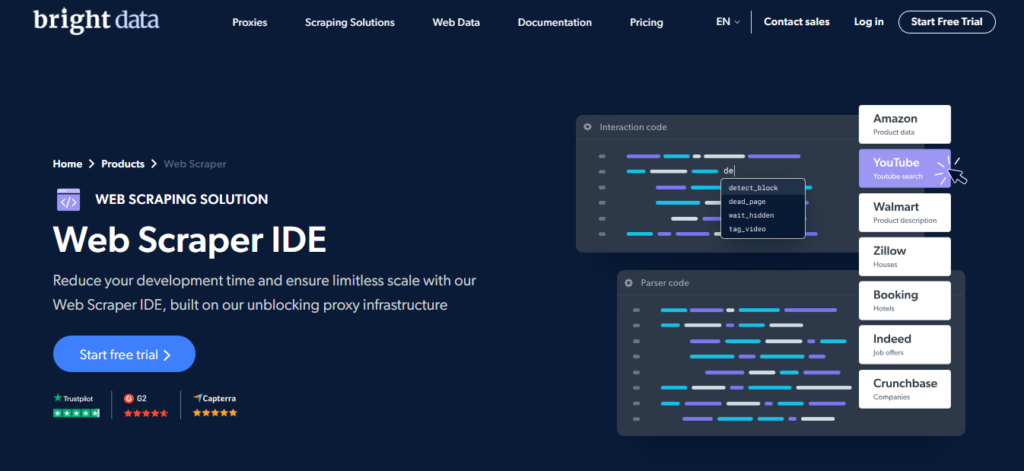
Bright Data is an Israeli technology company that offers web data collection and proxy services to B2B companies. The company’s headquarters are in Israel, with an additional office in New York. Since 2018, the CEO of Bright Data is Or Lenchner.
With its customizable dashboard and the ability to structure data sets of any size, Bright Data provides copiously compliant and risk-free access to healthy data. Bright Data web scrapers are pitched toward any customer!
Features
- Proxy API
- Browser extension
- Data unblocker
- Search engine crawler
- Poxy management (no code in addition to open source)
Pricing
Custom
Review
Efficient data extraction tool, and workflow processes with accuracy and reliability.
2. ScrapingBee
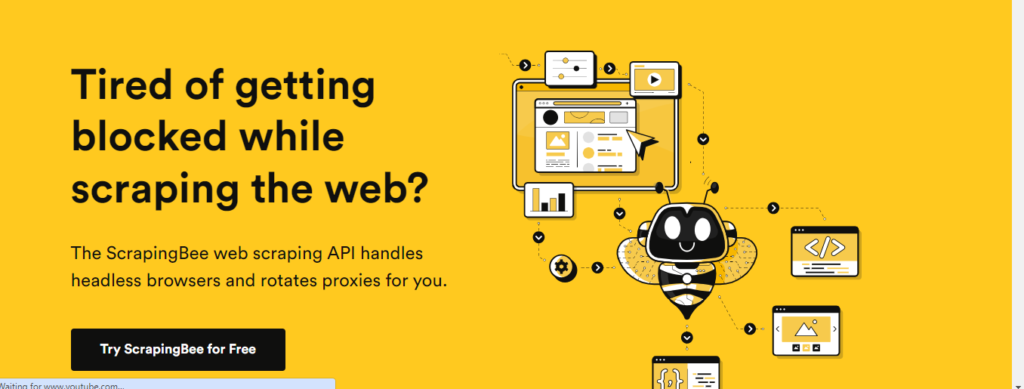
ScrapingBee delivers powerful and efficient web scraping solutions to a variety of industries. The company aims to enable organizations to tap into essential data for their decision-making processes and market research, besides various data-oriented tasks.
Calculated to lend easy web scraping to developers besides non-developers alike, ScrapingBee bids HTML data from any website in a single API call: management browsers, proxies, and CAPTCHAs with ease. Scrapingdog also comes with a bonus of a LinkedIn API.
Features
- Headless Chrome
- Webhooks
- IP rotation
- JavaScript translation
Pricing
| Lite | Standard | Pro | Enterprise |
| $40/mo | $90/mo | $200/mo | $500/mo |
Review
Powerful web scraping API for seamless data extraction.
3. AvesAPI
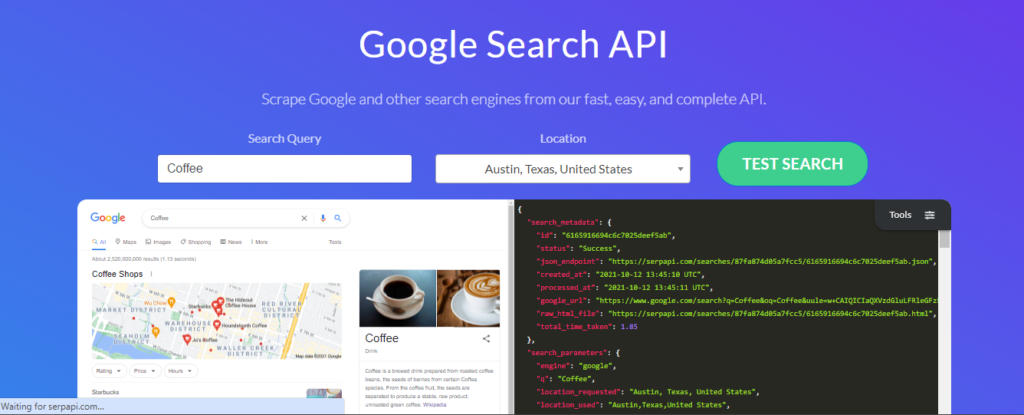
AvesAPI is a SERP API allowing users to scrape Google search results in real-time. The API provides fast answer times and returns live, up-to-date search results. It supports geo-targeted searching, allowing users to specify a country and city to retrieve local results. Replies can be exported in JSON or HTML format for integration.
Aimed primarily at agencies and then developers, AvesAPI offers a highly focused extraction of structured data from Google Search. As it works via a distributed system that can easily extract millions of keywords, AvesAPI is best matched for SEO purposes. Marketing professionals may get a lot out of this tool.
Features
- Geotargeted results
- Parsed shopping product data
- Top 100 fallouts from anywhere
Pricing
| FREE TEST | STARTER | PREMIUM | PROFESSIONAL | ENTERPRISE | BIG-5M |
| $0 | $50 | $125 | $500 | $800 | $3,500 |
Review
Simplifying web scraping with efficient and reliable data extraction.
4. ParseHub
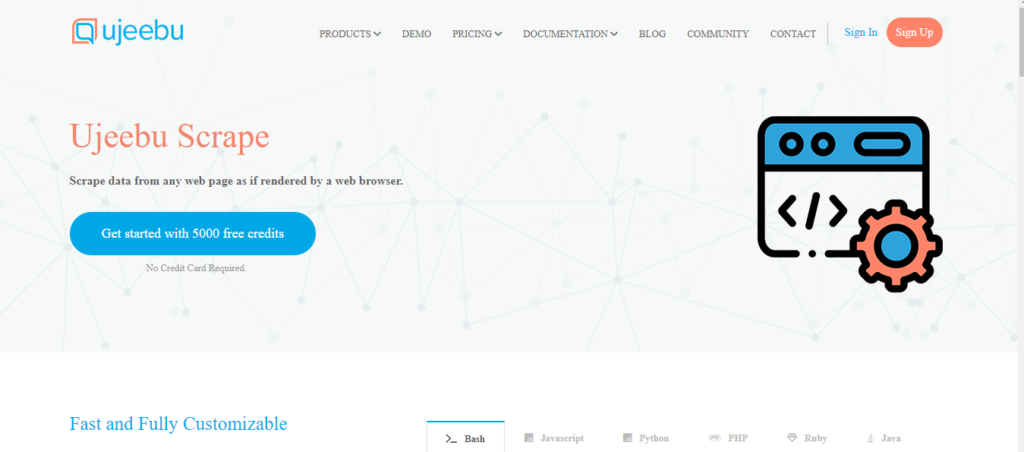
Collect and store data from slightly JavaScript and AJAX pages. Easily instruct ParseHub to search through forms, open drop downs, login to websites, click on maps, and handle sites with infinite scroll, tabs, and pop-ups to scrape your data.
Arriving in an expedient downloadable app format, ParseHub is current and accessible. Allowing for the acquisition of JSON and CSV files, it’s also one of the more versatile web scrapers on the market today. ParseHub users can admit data behind a login and scrape it from maps and tables. It’s targeted at nearly anyone who wants to mess around with data.
Features
- Infinite scroll
- REST API
- Skill to schedule data collection
- Automatic cloud-based storage
- IP rotation and unvarying expressions
Pricing
| Everyone | Standard | Professional | Enterprise |
| 0 | $189 | $599 | Custom |
Review
Intuitive web scraping tool for effortless data extraction.
5. Diffbot
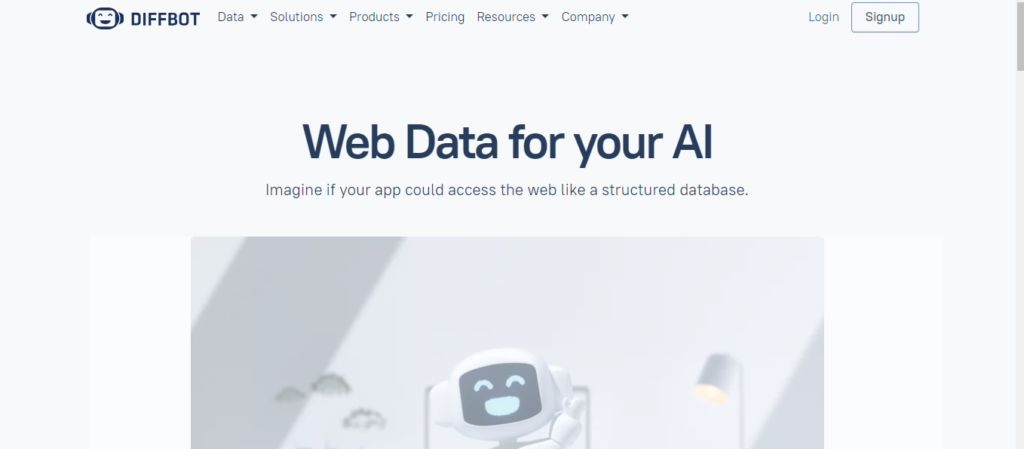
Diffbot is a developer of machine learning then computer vision algorithms and public APIs for extracting data from web pages / web scraping to generate a knowledge base.
Completed through a handy “Analyze API” feature that allows for automatically recognizing pages, Diffbot comes with fully hosted software as a service (SaaS) and visual processing for non-English web scraping. Diffbot is also known for its clean text and HTML and highly selective structured searches.
Features
- Modified crawling controls
- APIs for images, videos, discussions, and products, besides articles
- CSV or JSON data formatting
Pricing
| FREE | STARTUP | PLUS | ENTERPRISE |
| 0 | $299/m | $899/m | Custom |
Review
AI-powered web scraping for accurate and scalable data extraction.
Also Read: AI Tools for Interior Design
6. Octoparse
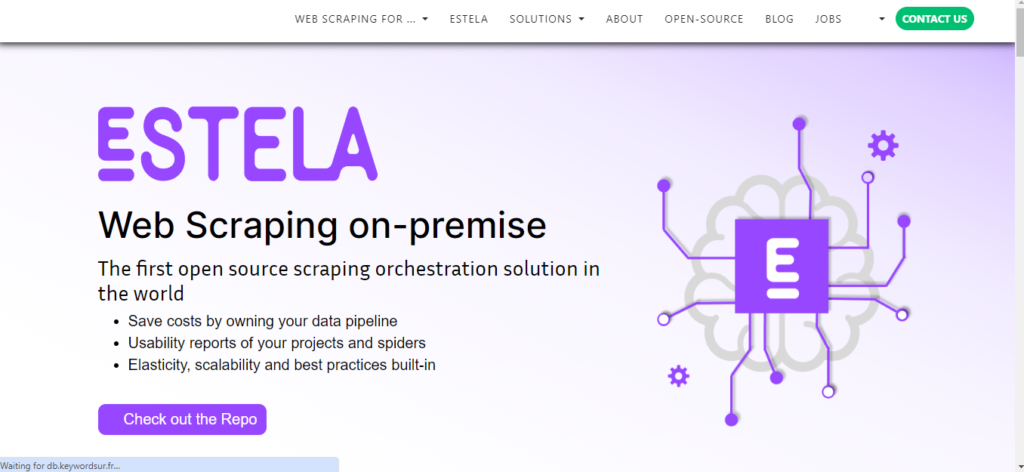
This is the most common technique when dealing with data preparation during data collection in Data Science projects, in which a well-defined program resolves to extract valuable information from a target website in a human-readable output format; this would be in any verbal.
Octoparse is a free, multi-award winning web scraping software to try websites into structured data deprived of coding. For the non-developers looking for an easy, usable web scraping tool that necessitates no code, Octoparse might fit the bill. In addition to needed features like IP rotation and cloud storage services!
Features
- Scheduled scraping at any time
- Infinite scrolling
- Data results are accessible in Excel, API, or CSV formats.
Pricing
| Free Plan | Standard Plan | Professional Plan | Enterprise Plan |
| Free | $75/MO | $208/MO | Custom |
Review
web scraping for efficient and flexible data extraction.
7. ScrapingDog
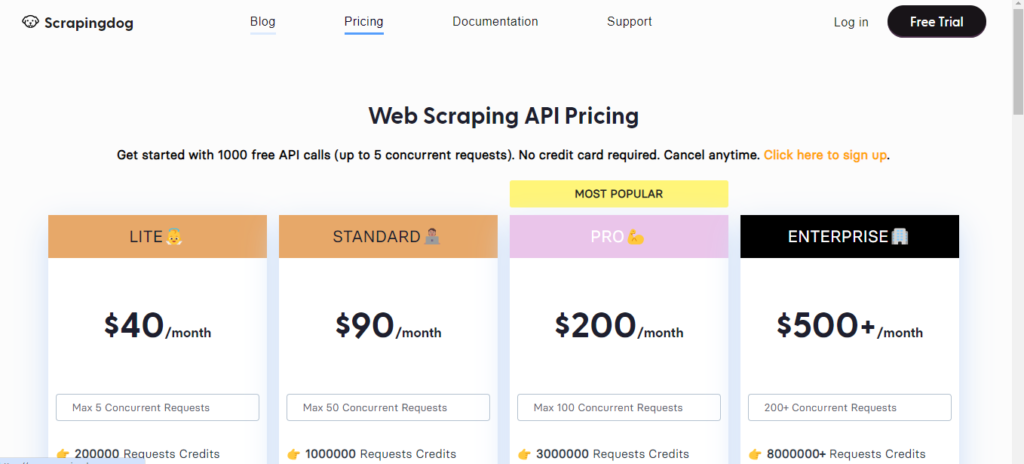
Data scraping, or web scraping is a procedure of importing data from websites into files or spreadsheets. It is secondhand to extract data from the web, either for personal use by the scraping operator or to re-claim the data on other websites. There are numerous software claims for automating data scraping.
Working as a Chrome delay, ScrapingBee offers JavaScript translations of webpages in the fashion of a genuine browser. This extension lets ScrapingBee handle countless headless instances in a way that claims less space. It’s an excessive tool for tech companies and developers who want to avoid commissions and headless browsers.
Features
- Growth hacking
- Search engine fallout pages (SERPs) scraping
- Proxy rotation
Pricing
| Freelance | Startup | Business | Business Plus |
| $49/mo | $99/mo | $249/mo | $599+/mo |
Review
Simplifying web scraping with scalable, reliable data extraction solutions.
8. Scrape.do
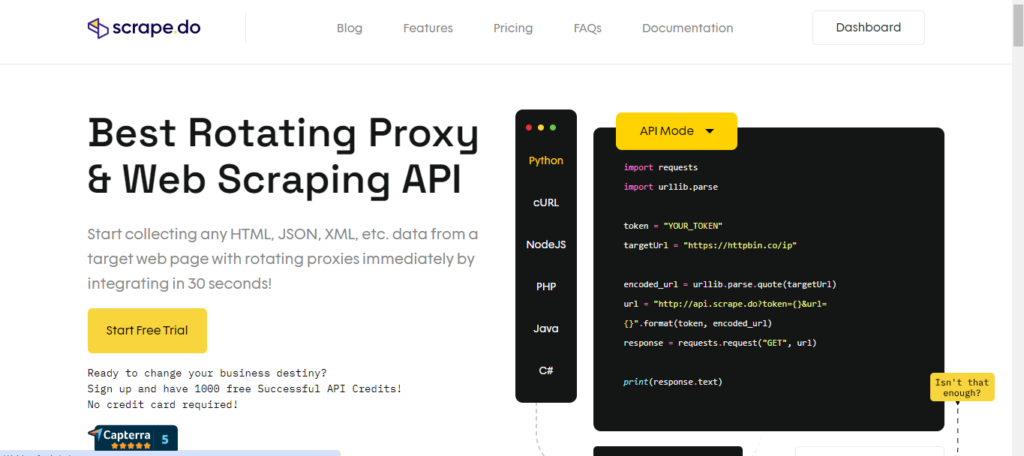
You can scrape a slight website by using more than 95 million proxies. Just direct a request to the API, and we will rotate every request using our proxy pools.
Scrape.do stances out from many competitors because this scalable web scraping tool doesn’t charge additional fees for difficult-to-scrape sites like Google, making it great for just near anyone. Scrape. It also boasts a gateway speed that is around four times faster than its nearest contestant and can collect anonymous data from sites like Instagram in three flashes or less.
Features
- Geotargeting for multiple countries
- Customers are only excited about successful extractions
- No limits on bandwidth through any plan
Pricing
| HOBBY | PRO | BUSINESS | CUSTOM |
| $29/mo | $99/mo | $249/mo | $/mo |
Review
Efficient web scraping for accurate and customizable data extraction.
9. Scraper API
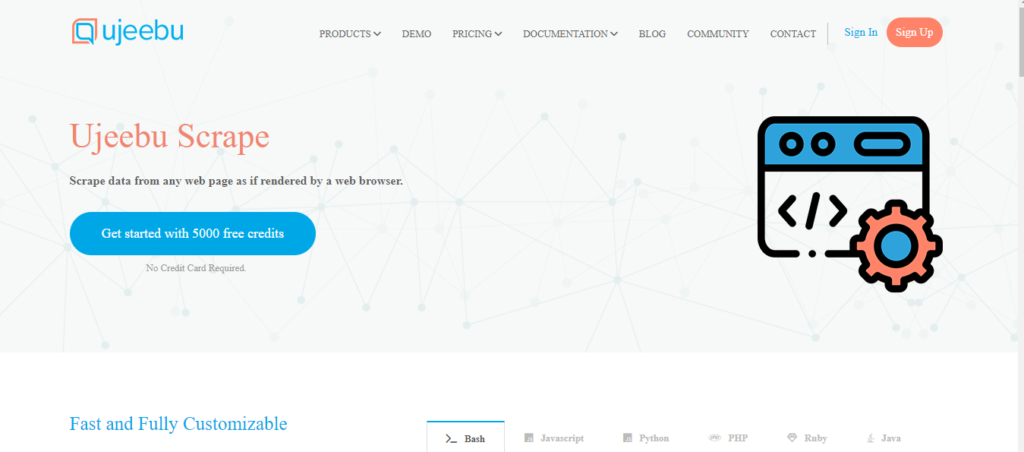
API scraping is locating a website’s API endpoints, besides fetching the desired data directly from their API, instead of parsing the data from their rendered HTML pages. Note: In the following few lessons, we’ll use SoundCloud’s website as an instance target, but the techniques described here can be practical for any site.
Scraper API is one of the more astonishing web scraping tools for non-developers to integrate, as all it needs is an API key and URL for a user to send a GET demand. Lending easy support for JavaScript renderings, Scraper API is also fully customizable. It allows for the request as well as the header to be made-to-order to a user’s needs.
Features
- High consistency and fast speeds
- Manages CAPTCHAs, proxies, and browsers
- Geolocated proxy turning
Pricing
| HOBBY | PRO | BUSINESS | CUSTOM |
| $49/ mo | $149/ mo | $299/ mo | Custom/mo |
Review
Seamless web scraping with reliable data extraction solutions.
10. Scrapestack
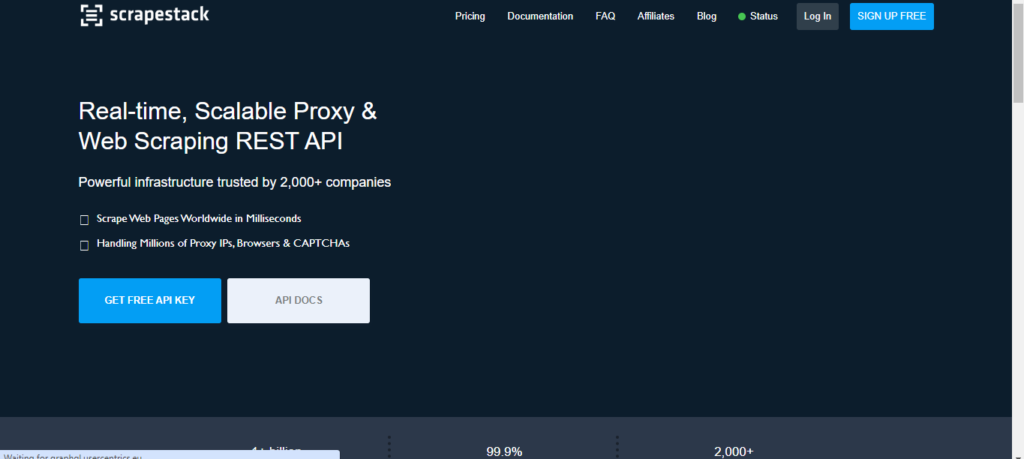
The stability of a web scraper rests on on external factors outside your control, such as website changes besides new anti-scraping technologies. In contrast, APIs are more unchanging since they’re deployed on a dedicated server.
Calculated to free users of technical issues like IP blocks besides geotargeting, Scrapestack is an excellent scraping tool for any user. As long as full HTML content and JavaScript renderings are available, Scrapestack uses standard and premium proxies to prevent blocking.
Features
- Can be united in five minutes
- Handles concurrent API requirements and CAPTCHA solving
- Close to 100% uptime rate
Pricing
| Free | Basic | Professional | Business | Enterprise |
| 0 | $19.99/mo | $79.99/mo | $199.99/mo | Custom |
Review
Reliable web scraping API for efficient data extraction needs.
Also Read: AI Tools for Stock Trading
11. Bardeen AI data scraper
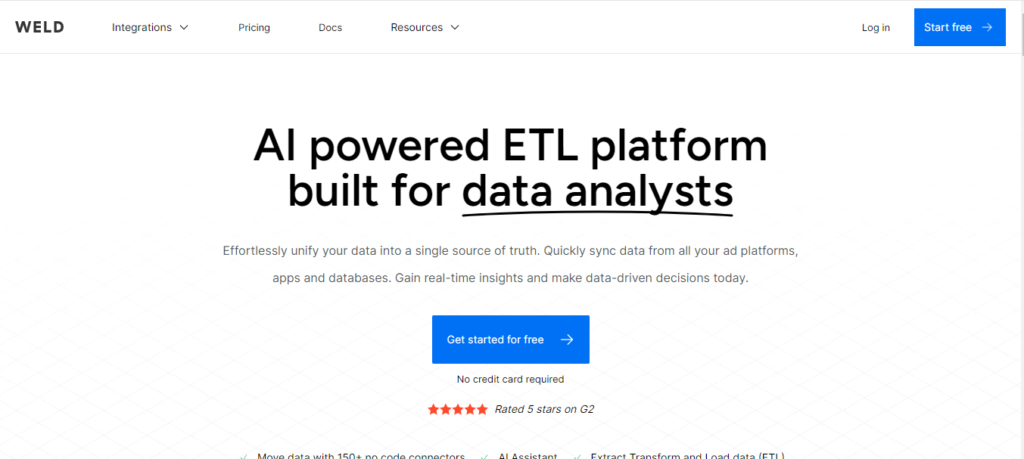
Society faces an urgent and complex challenge in artificial intelligence (AI) data scraping. Left unresolved, it could threaten responsible AI innovation. Data scraping denotes using web crawlers or other means to obtain data from third-party websites or social media properties.
With Bardeen, you can jam individual pages with a single right-click, extract lists in additional tables, and enrich a list of links. Plus, you don’t necessity to be present every time you fail to perform scraping operations since it can be automated besides being done periodically, too!
Features
- Supports web packed
- Makes price data scraping
- Automatically scraps acquaintances’ info from websites
- Manages standard besides premium website proxies
- Support IP Rotation in addition to CAPTCHA solving
Pricing
| Free | Professional | Business |
| $0/mo | $10/mo | $15/mo |
Review
Bardeen AI Data Scraper: Efficient solution for data work extraction.
12. Instant Data Scraper
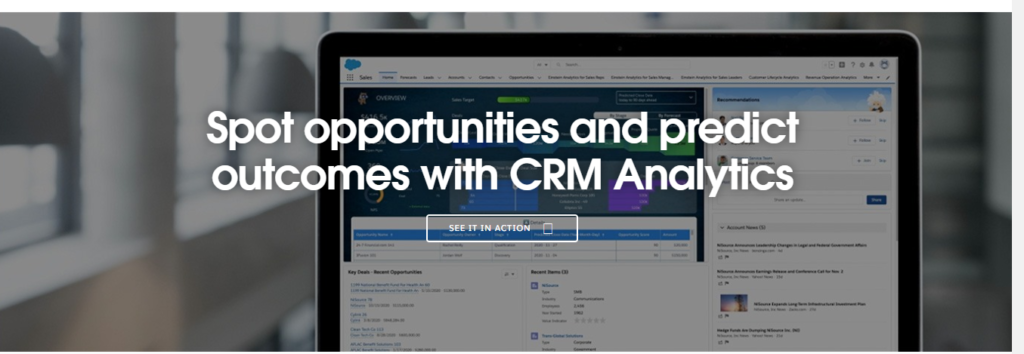
Instant Data Scraper is a mechanical data extraction tool for any website. It uses AI to predict which data is most relevant on an HTML page and allows it to be redeemable to Excel or CSV files (XLS, XLSX, CSV).
This is the simplest, easy-to-use web scraper postponement you will find. Just click on the extension icon when you’re on the webpage, and then it automatically detects what data you want to be extracted. You can edit it as obligatory or specify selectors and export the data through an Excel or CSV file. Easy peasy, lemon squeezy.
Features
- Supports IP addresses spin while scraping data
- Offers CAPTCHA solving besides JavaScript rendering
- Exports data in arrangements like CSV, JSON, Excel, etc.
Pricing
Free
Review
Simplifying data extraction for effortless web scraping.
13. Phantom Buster
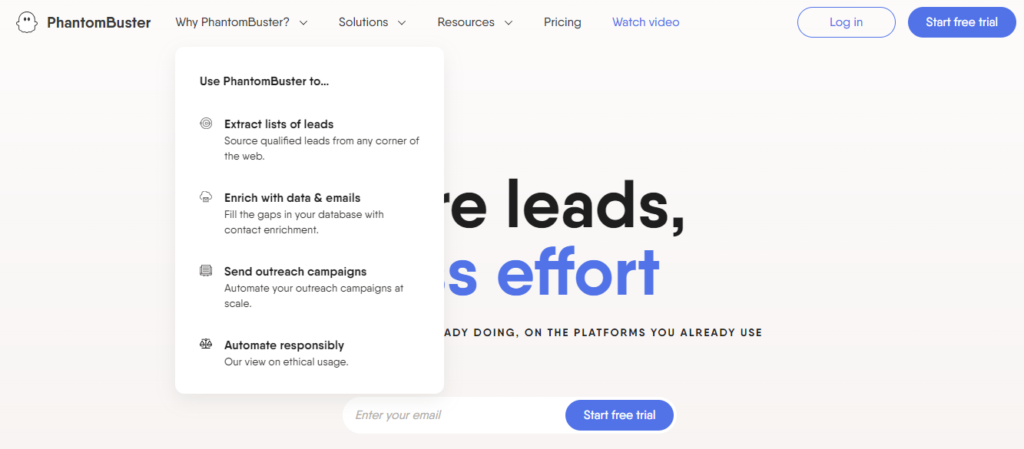
PhantomBuster is software calculated for small- to medium-sized businesses looking for an effective automated growth hacking tool. It allows users to automate workflows and generate more leads without manually managing individual tasks, making it perfect for those short on time and wanting to boost productivity.
You might think it’s like Bardeen regarding automation, but there’s one big alteration. Phantom Buster only focuses on specific use cases. So, there are an imperfect number of websites from which it can scrape data, and it doesn’t let you build a custom scraper either.
Features
- Runs unlimited tasks instantaneously
- Manages proxies for data centres and SERPs
- Cutting data from Amazon, schema.org, webpages, etc.
Pricing
| Trial | Starter | Pro | Team |
| 0 | $56 | $128 | $352 |
Review
Innovative web scraping tool for efficient data extraction.
14. Magical
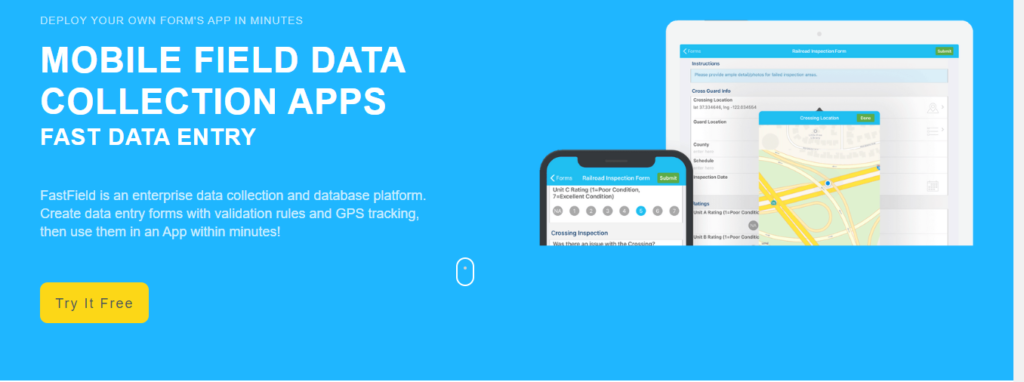
Data scraping, or web scraping, is importing information from a website into a spreadsheet or local file saved on your computer. It’s one of the most productive ways to get data from the web and, in some cases, to channel that data to extra websites.
For scraping a webpage, you need to specify variables, which tells Magical where to pick the data. Once protected, you can quickly transfer those variables to any additional web app, like Google Sheets.
Features
- Extracts websites HTML, JSON, etc.
- Creates no code custom web scraping engines
Pricing
Free
Review
Simplifies web scraping, offering accurate data extraction solutions effortlessly.
15. Grepsr
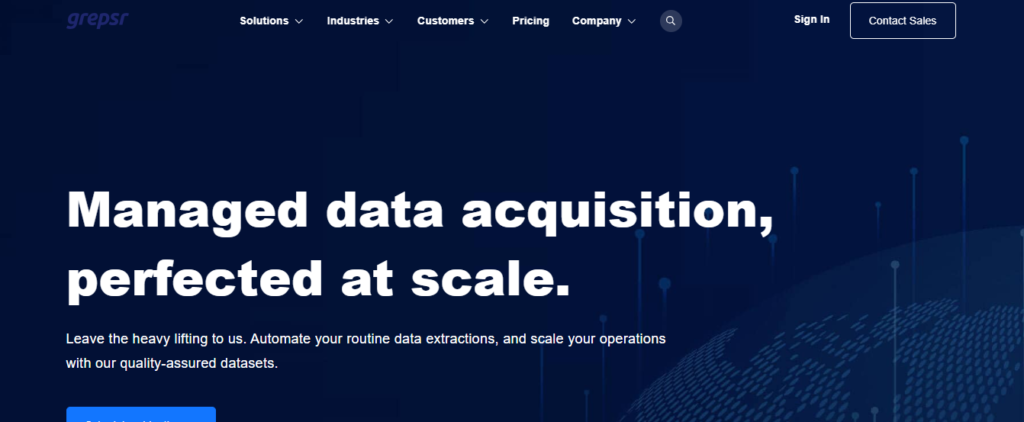
If you need an extension that can give you step-by-step instructions as you go along the scraping process, Grepsr is worth looking at.
When you open the extension, you’ll get a dialogue box on the top, ‘ Start by tagging your first field.’ After you’ve selected a few basics, you’ll be shown how many items you’ve nominated.
Features
- Supports IP rotation for web scraping
- Provides automatic proxy rotation
- Offers general web scraping
Pricing
| Starter Pack | Growth Back | Enterprise |
| $350 | Custom | Custom |
Review
Reliable web scraping solution for accurate data extraction needs.
Also Read: AI Marketing Tools For Digital Marketers
16. Listly
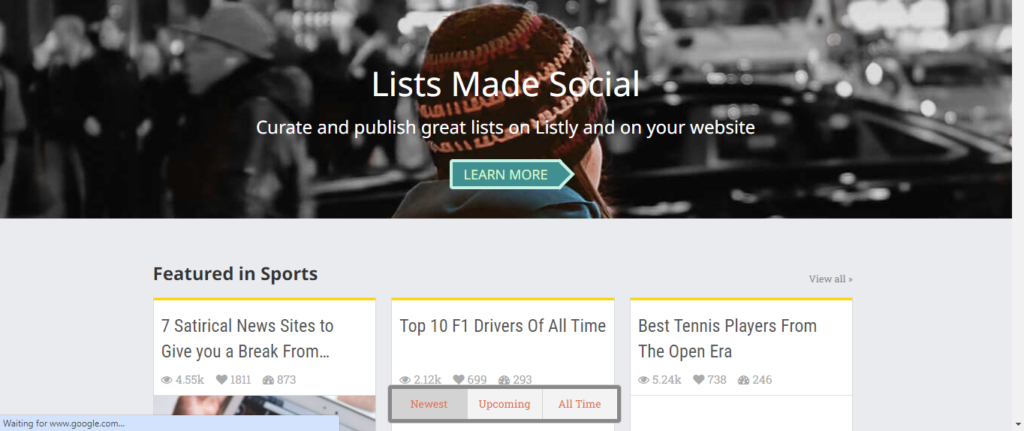
If your data scraping pains are centred around Excel, and you plan to scrape data and glue it directly into a spreadsheet, Listly was developed with you in mind. Linked to other web scraper extensions, it’s a much simpler option primarily absorbed in Excel.
Click Listly’s extension icon to get started and explore other features. After completing your web scraping, you’ll be taken to a page labeled “Listly Result.” You can perform your web scraping results and download them in several formats.
Features
- Offers sentimental analysis
- Curates content from many sources to improve the content strategy
Pricing
| FREE | BUISNESS | BUISNESS PLUS |
| 0 | $90 | $990 |
Review
Data collection with collaborative list-making and sharing.
17. Data Miner
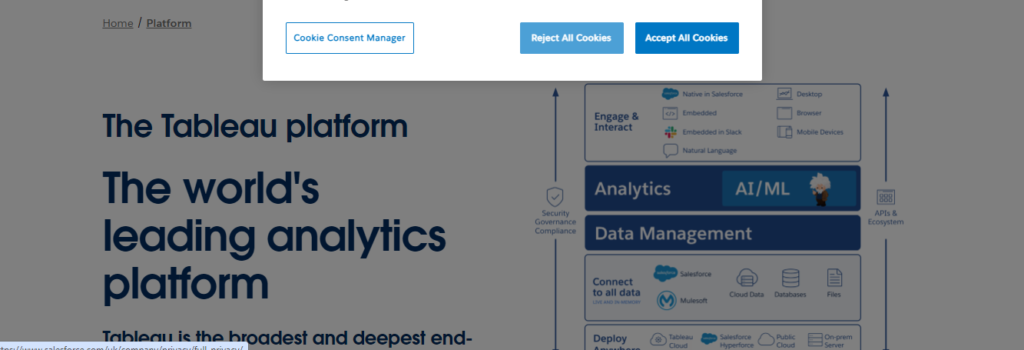
Data mining is the process of extracting and then discovering patterns in large data sets involving methods at the joint of machine learning, statistics, and database systems.
Did you notice that you must specify selectors for maximum web scraper extensions? Well, you can do that with something other than Data Miner! It has a public database of over one million removal recipes.
Features
- Supports concurrent server requests
- Automates data group procedure
- Extracts customer’s facts to find sales leads
Pricing
| Solo | Small Buisness | Buisness | Buisness Plus |
| $19.99 | $49 | $99 | $200 |
Review
Powerful web scraping tool for efficient data extraction
18. SimpleScraper
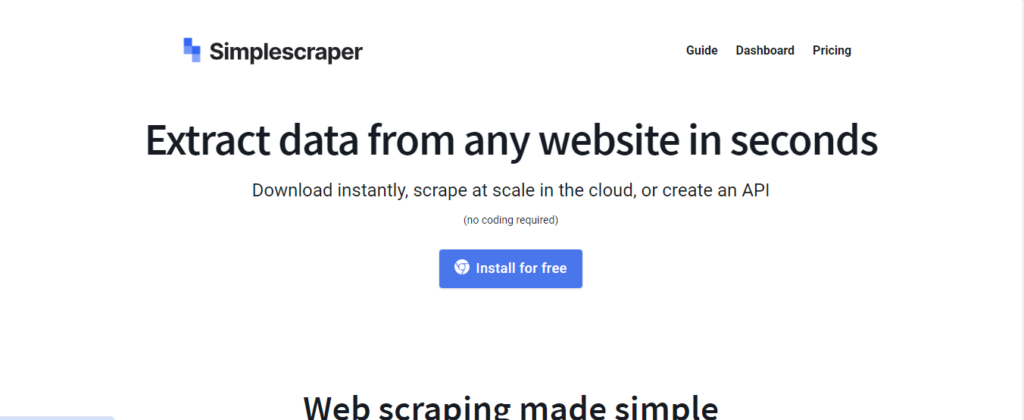
When you select a hyperlink or image component, the link should be detected routinely and will appear in the scrape results. If, for some reason, the results do not contain links, then accept the recipe and run it in the cloud – the more commanding cloud scraping capabilities are sure to extract the links.
The name says it all. Simplescraper is impartial to a simple-to-use web scraper extension. It turns locally in your browser and doesn’t require a sign-up or a subscription. Want to see it in the act? Here you go.
Features
- Offers multiple APIs to total data from various sources
- Extracts data from tables, maps, and charts
Pricing
Free
Review
Web scraping solution for easy and efficient extraction.
19. ParseHub
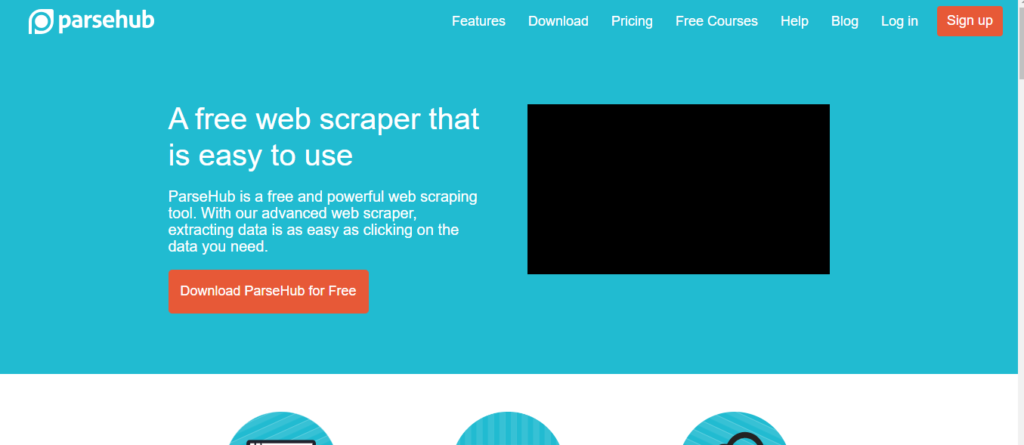
Collect and store data from somewhat JavaScript and AJAX pages. Easily instruct ParseHub to hunt through forms, open drop downs, login to websites, click on maps, and handle sites through infinite scroll, tabs, and pop-ups to scrape your data.
ParseHub’s free scraping tool can be used secondhand to scrape data from various websites. All you need to do is select the website for scrapping, choose the data for scrapping, and export the scraped data into multiple formats.
Features
- Auto rotates IP addresses to crawl web site
- Imports the scraped data into multiple set-ups like JSON and Excel
- Scraps sales leads from directories, societies, social media, etc.
Pricing
| Everyone | Standard | Professional | ParseHub Plus |
| Free | $189 | $599 | Enterprise Web Scraping |
Review
Simplifying web scraping with intuitive, customizable data extraction.
20. Zenscrape
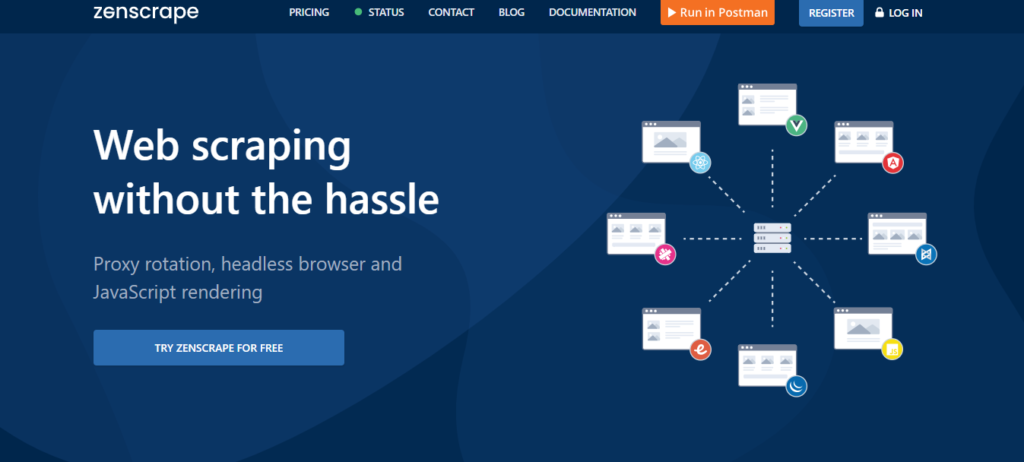
Zenscrape is an API that manages all web rubbing problems and supports high-quality HTML data extraction. The tool concentrates requests via a modern headless Chrome browser for precise and accurate data aggregation.
Typically, screen scraping is used to collect data from one application to translate it to another — or, more polemically, to steal data. Visual data is collected as plain text from onscreen information, such as text, images, or charts appearing on the desktop, in a request, or on a website.
Features
- Supports web crawling
- Performs price data scraping
- Automatically scraps link info from websites
- Manages standard besides premium website proxies.
Pricing
| Small | Medium | Enterprise |
| $59.99 | $99.99 | $249.99 |
Review
Fast, reliable, intuitive. Simplifies data extraction hassle. Exceptional tool
Ending Note
After reading the article, you might have learned about website scraping tools and how they can help you through data extraction. In this article, we have listed the top software for extracting and importing data from websites. So these are some AI Data Scraping Tools that you want to check out!
Based on landscapes like data extraction, IP rotation, proxy management, etc., ParseHub and Scraping Bot have turned out to be the best tools for web scraping.
FAQ’s
1. What is AI data scraping and how does it differ from standard scraping?
Traditional data scraping is facilitated by using specific rules to siphon data off of websites. AI data scraping is equipped with artificial intelligence elements like machine learning which allows it to deal with the deviation of websites and unstructured data.
2. What are some legal considerations when using AI data scraping tools?
- Respect robots.txt: This file states the location of the website where data cannot be scratched.
- Try to distribute calls for web scraping so that requests are not received massively.
- Comply with data privacy regulations: USD be careful about GDPR and regulations other in connection with information gathering.
3. Is data scraping by AI safe?
Quality AI scrapers tend to place a highlight on the safekeeping of web security and responsible data collection. But, it is also required to be a quality scraper and to use the tools in legalworthy purposes.
4. What is the best way to scrape data?
The most straightforward way to scrape data from a website is to copy data from the source and study it manually—browser developer tools. Browsers have numerous built-in tools to inspect and extract website elements. One example is the review function, which shows the website’s underlying source code.
5. Can ChatGPT do web scraping?
Being an AI language model, ChatGPT can’t scrape public website data correctly. However, it can help write web scraping code.
Also Read: AI email assistants

The post 20 Best AI Data Scraping Tools | Web Scrapers first appeared on Bihar Darpan News.
]]>

